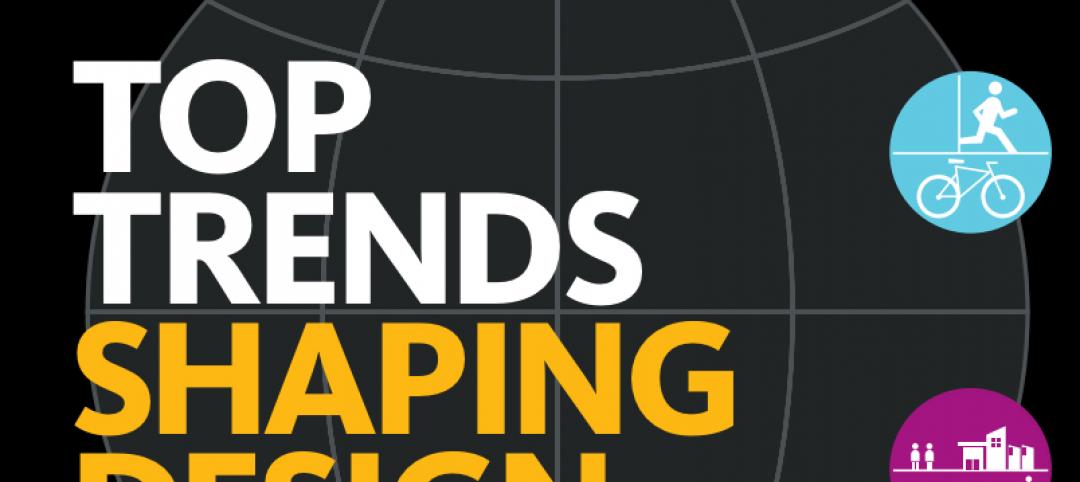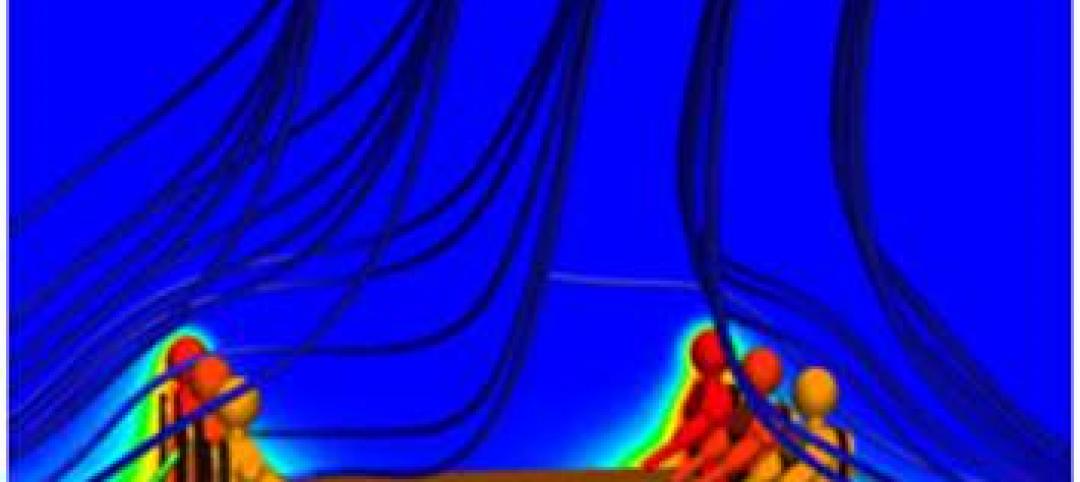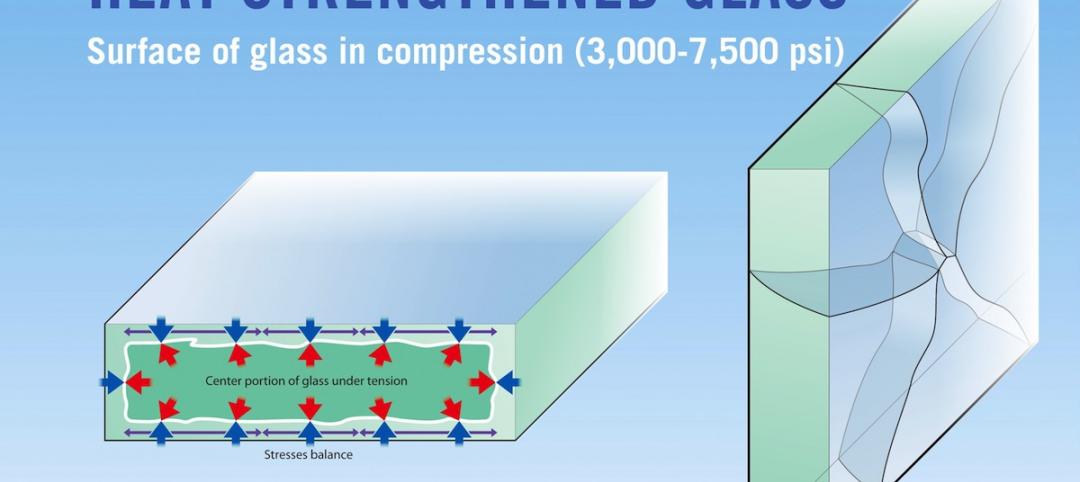When companies decide to use digital media as part of their corporate communications program, they might be entering a world of technology and content that is new and confusing to them. To guide their decisions, The Marlin Company, a visual communications and digital signage provider, published a guide that outlines eight basic questions, along with some advice, about workplace digital signage:
1] Why are you doing this? The biggest mistake companies make is to focus on the technology first, when it’s far more important to define their communications objectives and desired outcomes.
2] What do you want to say? Are you using digital media to build a safe culture, or to get employees on the same page? What about improving performance, or announcing company news? Have a clear idea of what you want to tell employees.
3] Who are you talking to? Are you trying to reach everyone in the company, or just select groups? How do you convey your message to employees who don’t always work in the office? You need to consider what each employee group needs to know, and then tailor your message accordingly.
4] What’s your strategy? It’s important that your content ties back to your objectives and goals. Marlin recommends five steps: assess your current mode of communication to determine what’s working and what digital signage can replace; set up an editorial and delivery calendar; assemble a content team; identify sources that can be ongoing sources of information; and determine your review and quality control processes.
5] How do you make your content sing? Vary the content you deliver to keep it fresh. Add visuals, like photos and videos and graphics, whenever possible. Call out professional milestones, like anniversaries and birthdays. Make the content fun.
6] How do you sustain your message? Nurture sources. Stick to your editorial calendar. Add self-updating content. Keep your IT people in the loop and involved. Plan for expanding your digital messaging. And, when necessary, call on outside experts for help.
7] How will you know it’s working? Solicit feedback often, especially when you’re trying to measure the quality of your messaging, such as whether it’s leading to productivity improvements or higher employee morale.
8] What technology should you use? There are three main components in digital signage: monitors, media players, and content management software. The last is the most important, so choose what enables you to post content easily to any format, schedule posts, and manage users. Monitors, especially those that will be running 24/7, need to be commercial-grade. Determine how many you will need, what size, what image quality, what’s the surrounding environment, and who will install and maintain them. Media players are the “brains” of digital signage, and generally you’ll need one per screen.
Related Stories
| Feb 28, 2014
Six finalists selected in design competition for Canadian Holocaust monument
David Adjaye and Daniel Libeskind are among the finalists for the National Holocaust Monument, planned near the Canadian War Museum in Ottawa.
| Feb 27, 2014
Gensler reveals 44 design trends for the next decade
The 82-page report covers dozens of emerging trends in healthcare, commercial office, hospitality, tall buildings, and more.
| Feb 27, 2014
Target converts former prison dump into latest big-box store
Target's new San Rafael, Calif., location was built on the site of the former San Quentin prison dump.
| Feb 27, 2014
Open or private offices? It depends on the business plan
Open layouts are grabbing headlines as a hallmark of the new workplace—think the Google campus or Facebook's headquarters. And for smaller-scale operations, open designs are often lauded for being less expensive than private office plans. But does that mean all offices should have an open layout?
| Feb 27, 2014
3 reasons to apply computational fluid dynamics on your next project
From right-sizing mechanical systems to understanding the impact of design alternatives, CFD offers a host of benefits for the Building Team.
| Feb 27, 2014
12 facts about heat-treated glass: Why stronger isn’t always better
Glass is heat-treated for two reasons: the first is to increase its strength to resist external stresses such as wind and snow loads, or thermal loads caused by the sun’s energy. The second is to temper glass so that it meets safety glazing requirements defined by applicable codes or federal standards.
| Feb 27, 2014
Metal Construction Association introduces two Environmental Product Declarations
Two Environmental Product Declarations (EPD), one for Metal Composite Material Panels and one for Roll Formed Steel Panels for Roofs and Walls, are now available free of charge from the Metal Construction Association (MCA) on its website.
| Feb 27, 2014
Bluebeam Software launches Revu 12 for better field-ready document management and project collaboration
The latest version of the company’s flagship solution better enables users in document-intensive industries to digitally collaborate on project documents and more easily connect the office to the field.
| Feb 27, 2014
PocketCake lunches CPU designed for virtual reality simulations
The company's Virtual Reality Simulation Converter Assembly is three times more powerful than the average high-performance computer and allows for up to eight people to experience a virtual reality simulation at the same time.
| Feb 26, 2014
Adaptive reuse project brings school into historic paper mill
The project features nontraditional classrooms for collaborative learning, an arts and music wing, and a technologically sophisticated global resource center.