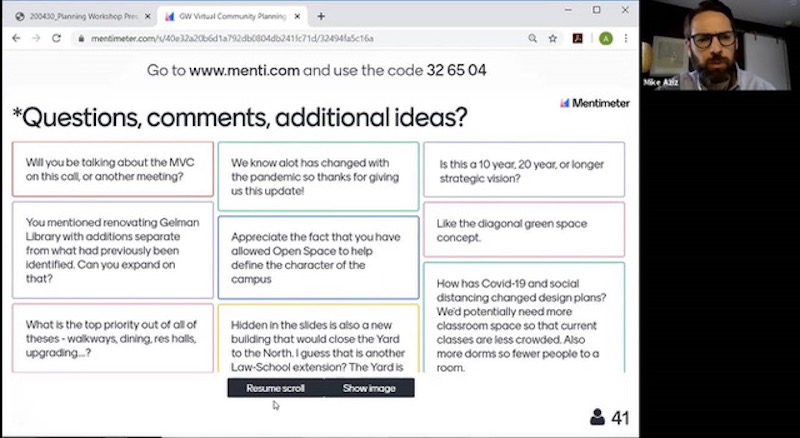As public agencies, local government leaders, design and construction project teams, and their clients are all trying to find new ways to keep their cities and their construction projects moving, public meetings are increasingly moving online. To be successful in this newly virtual world and ultimately gain community buy-in and obtain regulatory approvals, building industry professionals will need to adapt their approach and learn how to master the virtual public meeting.
It can be daunting. Our firm, Cooper Robertson, was halfway through a long-range master plan for George Washington University, in Washington, D.C., when COVID-19 hit. In the previous five months, we had facilitated over a hundred campus meetings with faculty, staff, and students, held dozens of workshops and work sessions, and toured every inch of campus many times over. With the next round of community workshops already in the calendar, and everyone committed to continuing the collaboration, our team turned Zoom into a virtual community meeting hall and met with over 500 people over the course of two weeks.
Was the transition smooth? Not exactly. Did we learn along the way? For sure. Was it worth it? Absolutely. Below are some lessons learned during our firm’s recent immersion in the high seas of virtual public meetings.
1. Know your audience. Every public audience is different; so should your presentation be. If you’re working with a number of different stakeholder groups, it's tempting to think of every online session and presentation as the same. Don’t make that mistake. Just as with in-person workshops, you’ll need to tailor the format and content to the specific needs of whichever group you’re focused on for a given session.
Hone your messaging to the specific circumstances. We are in uncharted territory. Right now, everyone is zeroed in on what the next 12-24 months will bring. This means you will need to learn how to talk about your project or proposal in a different way than you would have done just a few months ago.
For example, it’s important to acknowledge that near-term investments and responses will be necessary to pave the way for any long-term improvements. If you’re presenting a master plan, it’s also important to acknowledge the role of flexible, principle-based planning. Strengthening identity, and creating a sense of belonging and strong community can be achieved incrementally; when done well, it can grow exponentially.
Strategies that start with quick wins and low-hanging fruit and build into a holistic and long-term vision will likely be the most well received. Take a lesson from the community’s collective response to the pandemic. If, in just three months, everyone in the city where you’re working agreed that they should close a street for pedestrians, maybe this is the time to think about redesigning it with widened sidewalks, temporary furnishings, and access for food trucks. Don’t lose sight of where you want to be, but take measured steps to get there.
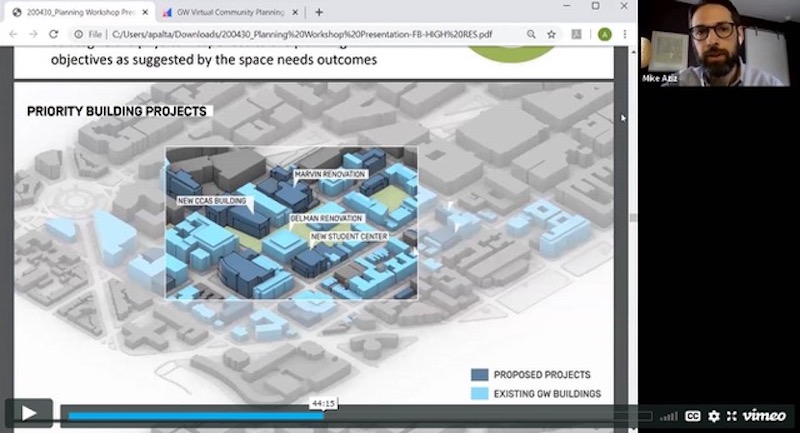 Cooper Robertson's Mike Aziz, AIA, presents a proposed master plan at a virtual client meet using the vimeo format.
Cooper Robertson's Mike Aziz, AIA, presents a proposed master plan at a virtual client meet using the vimeo format.
THREE-STEP PROCESS PAVES THE WAY TO SUCCESS WITH VIRTUAL PUBLIC MEETINGS
2. Think of your presentation as a three-stage process. A successful virtual public meeting or hearing needs to be approached as a three-step process: before, during, after. Ahead of the virtual public meeting, your communication and invitation process needs to be engaging and inclusive, but targeted. Influencers don’t live only on Instagram. Find those in the communities where your team is working, and personally invite them to the hearings, and encourage them to socialize the event. A little effort here can go a long way.
Make sure you look into how to record the video and download chat transcripts ahead of time, since not all conference services offer these options.
During the session, you need to be focused, direct, and efficient. Keeping someone’s attention while their two-year-old screams in the other room and their email inbox blows up is hard.
After the program, you’ll likely have a number of questions or comments that can only be answered online. Make sure you read them and respond to them: We’ve seen valuable dialogues and ideas emerge in conversations between audience members in chat sections, which we can then address. That’s not always possible during an in-person session.
3. Practice, practice, practice. That's the way to get to Carnegie Hall, and it's also the way to have a successful virtual public meeting. Be sure to conduct at least one practice session and one full dress rehearsal. What could go wrong, will go wrong. The most important thing is to know how to reset. For example, if everything blacks out, have low-tech solutions (such as cell phones on cell service, not WiFi) to get things back up and running, and have an email drafted and ready to send to participants with instructions for getting back online pronto.
Testing every presenter's mics, video, and lighting before the workshops or sessions is also crucial for a successful live event, and will also put your team at ease. You would be surprised how many bugs we’ve had to work out before we go live: Would you remember that your phone is still connected to your car, and that your wife is about to drive to the grocery store, so as soon as she fires up the engine the audio for your 200+ person web conference will be thrown outside to your Subaru? I didn’t!
4. Bring in the support team, and get your backups ready. Have a team specifically dedicated to setting up, running, recording, and managing the meeting—muting and unmuting, handing over presenter, pointers, etc. In some of our sessions, we’ve had a team of four support staff, each handling a different function. As a fail-safe against system failures, and for continuity, have at least two video platforms tested and loaded up and ready to go in case one fails.
We’ve found that Zoom works well for larger meetings, because it’s better suited to crowd control. Services like WebEx, Amazon Chime, and Skype offer similar functionality, but it’s important to compare costs once have an idea of your participant count and how long you’ll need to be using the service.
USE ONLINE TOOLS TO INJECT LIFE INTO THE PRESENTATION
5. Make it interactive. Video conferencing services offer a great opportunity to make a public hearing or community meeting truly interactive. Use your service’s polling tools to run live polls throughout the session. You’ll get meaningful, real-time feedback on design ideas, and participants will feel a greater sense of impact and agency. Numbers don’t lie. Having the audience rank and vote design ideas is a clear and straightforward way to communicate feedback to your clients and local leadership.
6. Be prepared for contentious behavior. In a virtual public meeting, you can’t see the whole audience and they can’t see each other. Be prepared for questions, comments, and other interactions that may feel more contentious than at an in-person session. People will say things or use a tone of voice behind a virtual wall that they wouldn’t feel comfortable expressing face to face.
Keep in mind that everything is being recorded. In one recent virtual meeting, after we complimented the audience on the value of their comments and questions, one participant (who clearly had no idea we were still on camera) made a rather embarrassing gesture. You have to roll with it. The virtual world requires a thick skin.
7. Vary the tone and style of your presentation. The coronavirus pandemic has trapped us all in endless video conference events, so you can’t rely on your content alone being interesting enough to keep public officials and the community engaged. Change up your speakers. Bring in different voices and personalities. Get your whole team involved. Mix up your presentation with animation, renderings, technical graphics, and data-driven pages. Shift gears every few minutes. It’ll make for a smoother ride.
This can be an opportunity for younger professionals on your staff to take the reins in a presentation, provided you given them a safety net of notes, cue cards, and other prompts so that they don’t get lost.
TAKE A BREATH, ASK FOR FEEDBACK
8. Stop talking every once in a while. Break up the presentation by stopping it at regular intervals and asking for comment and feedback. Of course, with possibly dozens or even hundreds of participants, it’s impossible to let everyone speak. Use the chat function to screen questions, then give them thoughtful responses. We’ve used Menti.com, where participants could see each other’s submissions in real time. In some of the more successful meetings, the answers spurred other questions, which became a virtual (and controlled) dialogue between all the participants.
9. Recognize the shortcomings of virtual meetings. Online hearings and public meetings aren’t perfect. Understanding the nuances of participants’ responses can be difficult. Even with live polling, it’s hard to know why people failed to connect with one of your brilliant ideas. You can’t ask someone who didn’t rank a design idea high to raise their hand and offer a comment. So, keep that conversation going. Step up your social media game, post and link to your meeting recordings, follow up with links to comment portal.
Finally, be thankful. Let people know that you value their time. While we may all be stuck at home during this crisis, we are all still as busy as ever, with all the world’s troubles on our minds.
ABOUT THE AUTHOR
Mike Aziz is Director of Urban Design at architecture firm Cooper Robertson, New York, N.Y. He is a Building Design+Construction “40 Under 40” honoree (Class of 2019).
Related Stories
Coronavirus | Mar 20, 2020
AIA implores Congress to provide relief to business owners and employees
The American Institute of Architects (AIA) 2020 President Jane Frederick, FAIA, and EVP/Chief Executive Officer Robert Ivy, FAIA, are urging Congress to address the critical needs of business owners and employees during the COVID-19 pandemic.
Coronavirus | Mar 20, 2020
Extending care capacity as COVID-19 grows
Coronavirus threatens to overwhelm the U.S. healthcare system. LEO A DALY’s health practice leader offers some innovative ideas for expanding access.
Coronavirus | Mar 19, 2020
Positive vibes: Let's take a look at the brighter side of these crazy times
Perhaps now is a good time to take a page from Monty Python's book and look on the bright side of life. So let's push aside the doom and gloom for a bit and bring a little positivity to these strange times we all currently find ourselves in.
Coronavirus | Mar 19, 2020
Force Majeure and COVID-19 in construction contracts - What you need to know
With the onset of the COVID-19 pandemic, we are all taking a closer look at many portions of our contracts.
Coronavirus | Mar 19, 2020
Technology crucial during COVID-19 social distancing
Technology can help bridge the gap during the Coronavirus pandemic as higher education institutes and corporations are moving to a remote work model.
Coronavirus | Mar 18, 2020
Coronavirus latest: Short-term pain but strong rebound likely, says Oxford Economics
Once the disruption and uncertainty fade, the rebound in global economic activity will be strong. It’s important for firms to position themselves for such a recovery.
Coronavirus | Mar 18, 2020
We are in the midst of a paradigm shift for higher education
The question for higher education is, what will the university of the future look like?
Coronavirus | Mar 17, 2020
AIA: Design services saw increase in February, but economic footings are rapidly shifting
"The rapid pull-back in activity throughout the economy will obviously be felt in the design and construction sector, and architecture firms will be one of the first to see how these events play out,” said AIA Chief Economist, Kermit Baker, Hon. AIA, PhD.
Coronavirus | Mar 17, 2020
AGC to government officials: Shutting down construction projects is an unnecessary step
Construction firms are already taking steps to protect employees, most of whom already wear protective equipment, while halting work will undermine efforts to add hospital capacity.
Coronavirus | Mar 16, 2020
Boston mayor orders shut down of construction sites due to coronavirus
Boston Mayor Martin Walsh has ordered that all construction projects in the city be suspended in response to the spread of the coronavirus.