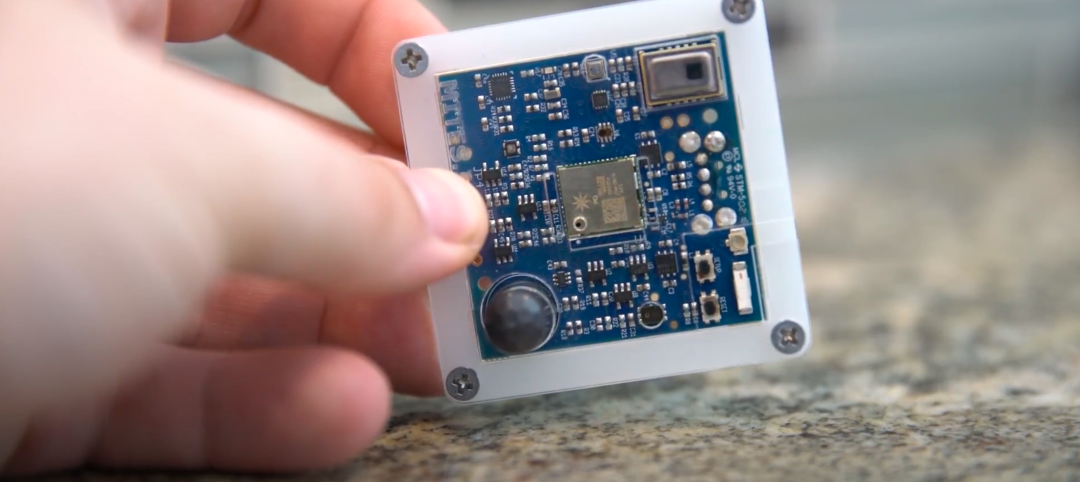With smart phones, iPads, electronic submittals and RFIs making their way to more construction sites and thoroughly permeating the design industry, project information management has become just as important as 3D design and the software tools that enable it. In the span of less than five years, Manchester, N.H.-based Newforma has grown from a small company to an industry leader in the PIM category, with 42,000 licensed users of its Newforma Project Center software. To date more than 500,000 terabytes of project data, 100 million e-mails, three million transmittals, and 500,000 submittals have been managed using Newforma Project Center.
Newforma is moving beyond its core e-mail, search, and information-sharing capabilities with the eighth edition of its Newforma Project Center. It will also soon offer three new “add-in” products: Newforma Mobile for on-the-go access to project information via any smart phone; Newforma Add-in for Autodesk Revit, which takes advantage of the more open Autodesk Revit API to connect the Revit building model to information managed in Newforma Project Center; and Newforma Contract Management, an electronic contract management program.
For Newforma Project Center, Eighth Edition, a new document control activity center has been added as a place to organize and track the issuance of record documents for coordination, permitting, bidding, construction, and field records.
The process of tracking revisions of record documents (which are mostly drawings, but could also include specifications and other documents that get released during project design and construction) can be organized in one place. “Anyone on the Building Team can access this information and retrieve the latest version of any document,” says Allen Preger, chief product officer at Newforma.
Each document in the Document Control activity center also has a complete revision history attached to it, including dates of revisions and who made them. Information about the record documents can be edited through Microsoft Excel and seamlessly updated in Newforma Project Center. You can also use the Document Control activity center to manage sheet sets from the Autodesk Revit family of products as well as related project processes such as action items, markup, RFIs, and change orders. Anyone from a subcontractor to the design architect can access the latest version of any issued project document through Newforma Info Exchange or Newforma Mobile.
The next big change in Newforma Project Center is how it handles meeting minutes. Because the Newforma Project Center Server piggybacks a client’s Microsoft Outlook Exchange Server, it can catalog and make e-mail searchable, which was the original draw of it as an enterprise PIM solution. With Eighth Edition, Newforma has added a “Create Newforma Meeting” button that allows meeting minutes to be recorded and automatically shared with the rest of the Building Team through Newforma Project Center, Newforma Info Exchange, or e-mail.
“What we found was meetings for building projects are typically scheduled in Outlook and minutes from the meeting are recorded by most of our customers using Word and then distributed,” Preger says. The problem, he says, was that there was no “actionable process” that tracked those tasks and issues to see what had been addressed and to do so over several meetings.
With Eighth Edition, meetings are still set up via Outlook and notifications are still sent to all Building Team members through e-mail; however, Newforma users don’t need to leave Outlook to plan the meeting agenda or capture meeting minutes using the new “Create Newforma Meeting” button.
You can copy discussion items and add action items (such as RFIs and submittals) from Newforma Project Center to the meeting agenda in the Newforma Meeting Minutes activity center. E-mail messages and supporting documentation can also be filed to a meeting to add context or update a resolution to an issue. Building Teams can discuss the issues at hand on their buildings rather than having meetings about what they’re going to discuss at the next meeting.
Finally, a new activity center has been added just to manage project images. Multiple members of construction teams are taking pictures daily and hundreds of project pictures can be uploaded to a project website daily. Large image files can slow down websites and clog up the entire Building Team’s inbox. Historical pictures can be critical to answering questions and resolving disputes, but IT directors often find themselves dealing not just with hundreds of large image files but also redundant copies of images and image libraries that are dumped into project folders by team members.
The Project Images activity center enables design firms and construction companies to take control of their images by applying the same powerful search index technology Newforma Project Center uses for e-mail to image files. Photos and images can be located with ease regardless of their location in project folders, and may be filtered, sorted, searched, and grouped by any image file property, including EXIF properties such as camera model, date taken, tags, and subject. If you know a certain team member uses a Canon camera, for example, you can limit your search to photos taken by a Canon.
These images can also be tagged with project keywords for search and filter-based discovery and retrieval. The Project Images activity center also uses an interface very similar to the Windows Photo Viewer interface that comes pre-installed with most desktop PCs in the U.S., including the options of thumbnail, list, and other views.
As in previous versions, all the data cataloged in Newforma Project Center is available on the Web via Newforma’s Info Exchange website (http://help.newforma.com/robohelp/robo/server/general/projects/Newforma%20Info%20Exchange%20Seventh%20Edition%20Help/Topics/Welcome_to_Newforma_Info_Exchange.htm). The ability to securely transfer large project files with automatic logging and tracking of who downloaded what and when has been significantly enhanced.
For example, project folders can also now be linked and automatically synchronized with folders on the Info Exchange server. Typically, file transfers are still handled on many construction sites by FTP sites, which have no audit trail and can be costly because FTP sites are usually hosted and priced by the number of gigabytes uploaded to them. Newforma Info Exchange can deliver role-based remote access capabilities for internal and external team members (such as clients) from any Internet-connected browser, even via Apple’s iPad.
Newforma Mobile, Newforma’s mobile solution, allows Project Center and many of its activity centers published on Info Exchange to be accessed from any smart phone including BlackBerry, iPhone, Windows Phone 7, or phones that run the Android OS. Batcheler says it was designed to work with any smart phone that has a mobile Web Internet browser in order to support both remote users as well as to provide mobile access to invited external team members.
Newforma Add-in for Autodesk Revit is a new tool for the expanding base of BIM users. As BIM has moved beyond just the design team, Newforma found that many of its general contractor and specialty subcontractor customers were using Autodesk Revit. Almost all of Newforma’s architect, structural engineering, and mechanical engineering customers have been using Revit on projects for several years.
Newforma’s Praeger says that Building Teams have used Revit successfully to more quickly produce—and revise—a coordinated set of drawings. “What they haven’t been as successful at is leveraging the additional information in that model,” he says. “That’s where we wanted to focus our efforts.”
To do this, Newforma essentially brought its Newforma Project Center functionality into Revit, as an “add-in” application with its own ribbon menu.
With one click the Revit add-in can synchronize all sheet information associated with the BIM model with Newforma Project Center’s Document Control activity center. As noted above, you can edit any of the information about the sheets in a Microsoft Excel spreadsheet. The add-in can then push that spreadsheet information back into the Revit model.
“What we found was that larger firms that had the resources on staff were building their own utilities for bulk-editing of sheet sets of 150 sheets and larger because it’s critical to keep their projects going,” Preger says. The new Revit add-in can replace these in-house utilities.
The Revit add-in also connects a new Spatial Index activity center to the Revit building model. Using “Synchronize space,” all parametric room and space information in the Revit model is synchronized and indexed with Newforma Project Center. Everyone on the Building Team can then access the latest spatial data from the Revit model without disturbing a Revit user or needing to access Revit themselves. Whether it’s a license cost issue for other Building Team members or if the design team simply does not want other team members opening Revit, this can be a huge pain point on a building project. By moving that model information into Newforma Project Center, it automatically makes it available to the whole team.
This room and space data can also be directly edited through Microsoft Excel. “Users can continue to manage room information in a spreadsheet,” Preger says. “The difference now with this new add-in is that information can be synchronized to Revit to seamlessly update the model.”
Action items, punch lists, and other project-related information can now be accessed via the Revit add-in. You can also launch standard Newforma action items inside of Revit and they will be tracked in Newforma Project Center. The Revit add-in takes advantage of Revit’s Application Program Interface, which significantly opened the program up to outside development, such as Newforma’s Revit add-in.
Newforma Contract Management supports RFIs and submittal capabilities, functions that were previously supported in Newforma Project Center’s Seventh Edition. Newforma Contract Management also manages other contract-related activities, such as change orders, punch lists, and comprehensive document and contract change management. The software is adaptable to any of the primary project delivery methods, including traditional design-bid-build, design-build, fast track, and integrated project delivery methods.
You can initiate, review, or track any change in contract information in the Contract Management activity center. The importance of relationships is also tracked throughout.
“The web of relationships—from general contractor to design architect, for example—is crucial in deciding who is responsible, who pays, and so on,” Batcheler says. “That’s why we have related items that can be attached to any RFIs, change orders, and other requests that can show why key decisions were made.”
All of the terminology is flexible because there simply is no standard naming convention that everyone in the AEC industry uses. You can change “proposal request” to “request for proposal” for a government project, for example. All contract management capabilities are available via Newforma Info Exchange to users with permission to see them.
Overall, Eighth Edition enhancements plus the three new add-ins are a robust upgrade to a product that was already the PIM category’s undisputed leader. All of the products mentioned here are scheduled to be commercially available in the second quarter of 2011 upon completion of product acceptance testing by industry-leading AEC firms participating in the Newforma Limited Customer Release program. More information: www.AECconnected.com or www.newforma.com.
Related Stories
Building Technology | May 4, 2023
3D printing for construction advances in Germany
The largest 3D-printed building in Europe will have a much lower carbon footprint.
Mass Timber | May 3, 2023
Gensler-designed mid-rise will be Houston’s first mass timber commercial office building
A Houston project plans to achieve two firsts: the city’s first mass timber commercial office project, and the state of Texas’s first commercial office building targeting net zero energy operational carbon upon completion next year. Framework @ Block 10 is owned and managed by Hicks Ventures, a Houston-based development company.
AEC Tech | May 1, 2023
Utilizing computer vision, AI technology for visual jobsite tasks
Burns & McDonnell breaks down three ways computer vision can effectively assist workers on the job site, from project progress to safety measures.
Design Innovation Report | Apr 27, 2023
BD+C's 2023 Design Innovation Report
Building Design+Construction’s Design Innovation Report presents projects, spaces, and initiatives—and the AEC professionals behind them—that push the boundaries of building design. This year, we feature four novel projects and one building science innovation.
Building Technology | Apr 24, 2023
Let’s chat about AI: How design and construction firms are using ChatGPT
Tech-savvy AEC firms that already use artificial intelligence to enhance their work view the startling evolution of ChatGPT mostly in a positive light as a potential tool for sharing information and training employees and trade partners. However, the efficacy of ChatGPT is likely to rest on the construction industry’s aggregation of quality data that, until recently, has been underwhelming for getting the greatest bang from AI and machine learning.
Design Innovation Report | Apr 19, 2023
HDR uses artificial intelligence tools to help design a vital health clinic in India
Architects from HDR worked pro bono with iKure, a technology-centric healthcare provider, to build a healthcare clinic in rural India.
3D Printing | Apr 11, 2023
University of Michigan’s DART Laboratory unveils Shell Wall—a concrete wall that’s lightweight and freeform 3D printed
The University of Michigan’s DART Laboratory has unveiled a new product called Shell Wall—which the organization describes as the first lightweight, freeform 3D printed and structurally reinforced concrete wall. The innovative product leverages DART Laboratory’s research and development on the use of 3D-printing technology to build structures that require less concrete.
Contractors | Apr 10, 2023
What makes prefabrication work? Factors every construction project should consider
There are many factors requiring careful consideration when determining whether a project is a good fit for prefabrication. JE Dunn’s Brian Burkett breaks down the most important considerations.
Smart Buildings | Apr 7, 2023
Carnegie Mellon University's research on advanced building sensors provokes heated controversy
A research project to test next-generation building sensors at Carnegie Mellon University provoked intense debate over the privacy implications of widespread deployment of the devices in a new 90,000-sf building. The light-switch-size devices, capable of measuring 12 types of data including motion and sound, were mounted in more than 300 locations throughout the building.
Cladding and Facade Systems | Apr 5, 2023
Façade innovation: University of Stuttgart tests a ‘saturated building skin’ for lessening heat islands
HydroSKIN is a façade made with textiles that stores rainwater and uses it later to cool hot building exteriors. The façade innovation consists of an external, multilayered 3D textile that acts as a water collector and evaporator.