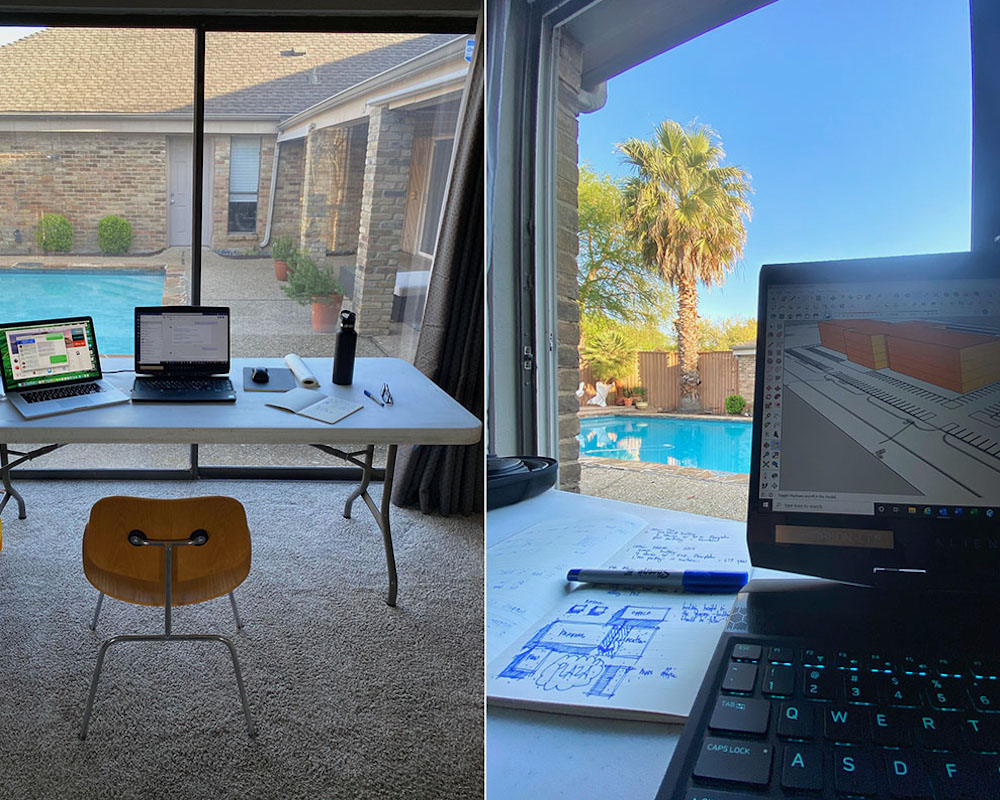Due to the COVID-19 pandemic, business as usual is anything but. Andrew and I felt like we should interrupt our regularly scheduled podcast to take some time and talk about working from home—something that we all are going to have to deal with for the foreseeable future.
Since so many of the people we listen to this podcast are single or small office practitioners, we thought that instead of running our scheduled (and completed – DOH!) podcast episode—which was titled “A Culture of Design” and will be released a bit later in the year—that we should take this moment in time and talk a little bit about how the current climate is impacting our daily routines, our jobs, the basic stuff that for the vast majority of us, are the givens that help ground us.
A bit of this is purely selfish on my part because I wanted to make a record of sorts of this particular moment in time – talk about what is happening to our daily lives in what is unquestionably unprecedented activities.
We will also be talking about working from home – what that actually looks like – home office setups, multiple people all working from home, teaching classes remotely, thinking about what that might be like from both the teacher and the student side of things, along with some more mundane realities that we are having to deal with.
I will go on record and say that I am not really a “work-from-home” fan. As an employer, I will concede that I don’t think that the vast majority of people really do their best work when left completely to their own devices, a big part of that is based on my own behavior, but as an employee, I really feed off the energy and conversations that take place within the work environment.
Traveling and Going to the Grocery Store [ 4:36 mark]
Just about every part of our daily routines is being affected in ways that still don’t make a great deal of sense to me. I’m not sure if it’s hoarding behavior taking place, or something along the supply chain has been impacted (across the entire planet) but I don’t know why it’s so difficult to get your hands on some toilet paper.
I was out of town for the week when most of the craziness took place where I live. I was in Northern California spending the week at a rental house in Sea Ranch (if you’re not familiar with this landmark project, I’ve written about it in detail previously here: Sea Ranch, Calif.) and from afar I watched more and more things close down and become unavailable. Friends were telling me about how everything in the grocery stores was gone and that by the time I get back into town all that will be left will be canned asparagus and potted meat.
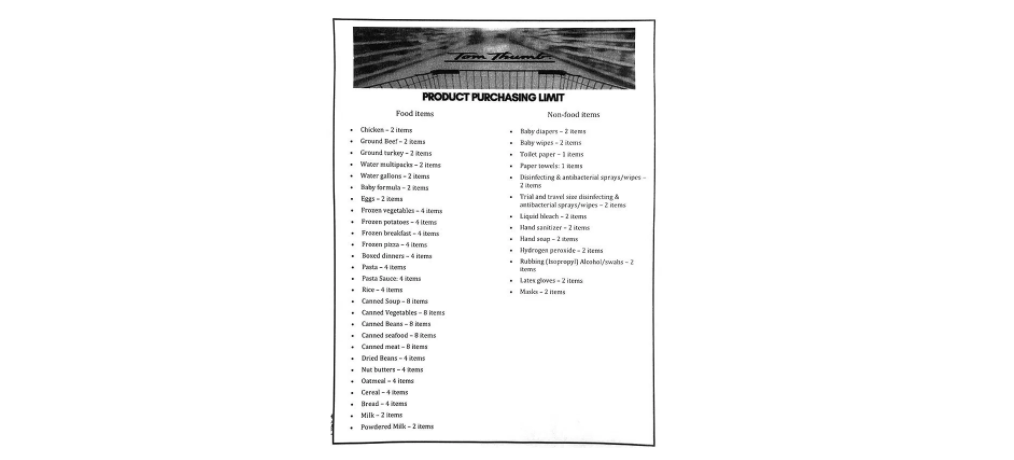
Luckily it wasn’t that bad but there were limits put in place on the number of specific items you could purchase. Luckily, my wife and I do not exhibit hoarding personalities and most of the things on this restriction list were not an issue for us.
Working from Home [ 15:12 mark]
I would be interested to hear from people how their work from home situation is shaping up. Andrew and I recorded this episode on Sunday, March 22nd, and I have now spent 1 week working from home … and my opinions on the matter have been profoundly impacted by this single week.

I will say that my dogs LOVE having all of us at home all day. In the beginning, it was a bit overbearing – they wanted to be around me all the time and for them, they wanted me to pet them, throw the ball and play fetch, even a game of tug-of-war was not out of the question. On day one, I thought “Okay, I’ll do some of this so you will leave me alone …”
They still aren’t leaving me alone.
Hopefully, they will start to tone down their neediness of my attention because I honestly don’t have the time to pay attention to them. I was very surprised by just how much time I spent working last week. I’m not sure I was very efficient with my efforts on Monday and part of Tuesday, but I finally broke down and set up a “proper” workspace late Tuesday night because sitting on the couch and standing at the bar counter was not working for me.

We have two viable workspaces in my house – there is a proper office at one end of the house which is the domain of my wife. Since she already works from home from time to time, not to mention that she runs the household finances, she rightfully claimed this space when we bought this house a few years ago. My daughter has a built-in desk in her bedroom because she basically has 4 hours of homework every night and has needed a proper workspace since she started the 7th grade 4 years ago. And then there’s me … I have nothing.

Here is a look at the “temporary” workspace I am throwing down. I am set up in my bedroom in front of the sliding glass door, and while it looks terrible, so far it’s functioning fairly well. I can open the sliding glass door – which I do every day – to get fresh air, the view is pretty nice, and the surface area is pretty large and can accommodate all the computers and papers that I put on here. However … I might need to do something about my chair. It’s unquestionably the coolest part of this setup and is remarkably comfortable for long periods of time, but the issue is that it is about 1″ lower (or the table is 1″ higher) than what I need and by the end of the day, this disconnect results in sore and achy shoulders from being hunched up all day.

This is my (Andrew’s) current setup. I am working on my dining room table. While this is 100% temporary, it is working well enough. Obviously I need more desk real-estate. I have been spending some of this isolation time to work on my future home office space, but it has been going a bit slower than I hoped. That is mainly due to the amount of actual work I have been doing during spring break and now isolation. I hope to have my permanent home office completed in the month of April. It will be my new home for professional practice, teaching, podcasting, and blogging. A real HQ! At the moment we are in sheetrock repair and paint mode.
Teleconferencing – The New Normal [ 21:10 mark]
I am a little shocked to admit that I have participated in more teleconferences over the last two weeks than I have in the first 25 years of my career. At my last job, I participated in a grand total of three in a 6-year window whereas at my current position at BOKA Powell, I might do 6 a week!
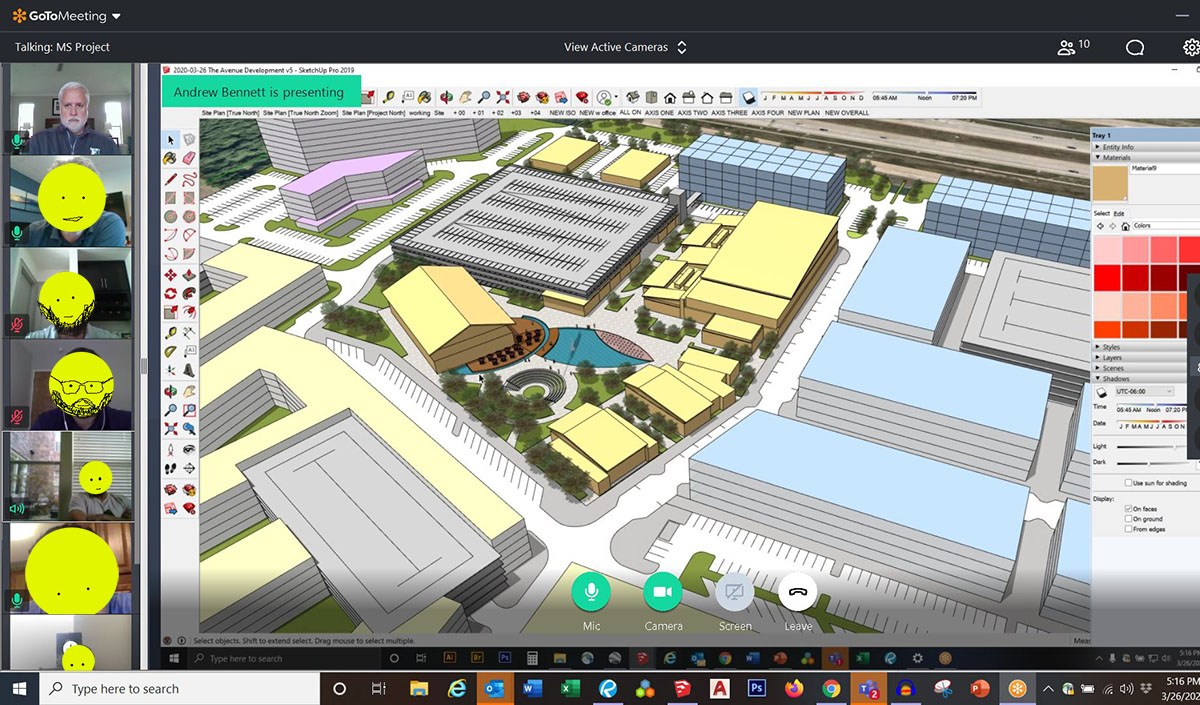
I did a screen grab during one of my meetings last week when we had 10 people on the call. We are working through a masterplan study and I am part of a 4-person team within my office. On this particular call, we were presenting our progress to the clients with the intent to receive their input and feedback as we move forward on this project. While this was the presentation meeting, I bet the members of this team jumped onto a teleconference call either using GoTo Meeting or the conferencing feature within the Teams feature offered by Microsoft 365.
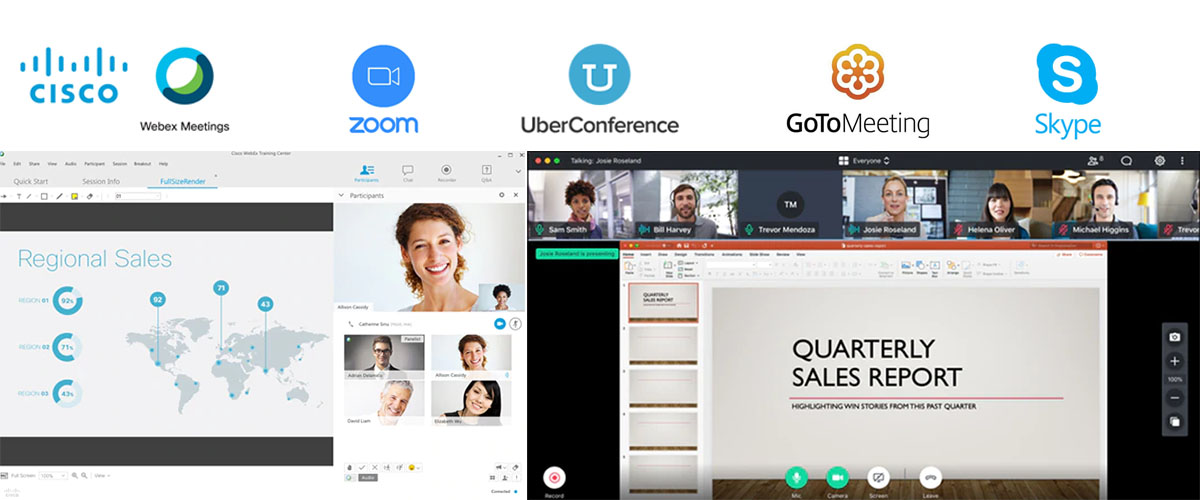
So we wanted to provide a small list of teleconferencing/remote working applications during this time. While there are dozens of services, the list I have compiled below is based on those services that I personally know someone who is using them. A few of them, to be honest, I had never even heard of before, but as it turns out, they are fairly popular. If you look up a “Top 10” list, these will most likely be there.
GoTo Meeting
This one has been around for a while. They have 2 standard plans ($14-$16/month) that you can choose. The ‘professional’ plan has limited features and the business plan would most likely be the one used by AEC. This is mainly due to the drawing tools feature that is not available on the basic professional version. They both allow a large number of participants (25+ HD video) and have the standard features of most applications. GoTo has a good mobile interface for Android and iOS and it seems to have some good features as well. But you cannot use the draw tools on mobile or web interface; you are required to install the desktop app for that feature.
Skype
Skype is almost a household name in the video calling arena. It is a free service from Microsoft. It has a messaging component, screen sharing, call recording, mobile interface, and other typical features. You can have up to 50 people per call via various methods including phone call only. Sending files and sharing content within Skype is fairly easy and the messaging is active and stored long term. Skype also works with Alexa (the video one) and also Xbox. This is touted as mainly a personal service. It used to have a business component, but now that is part of Microsoft Teams.
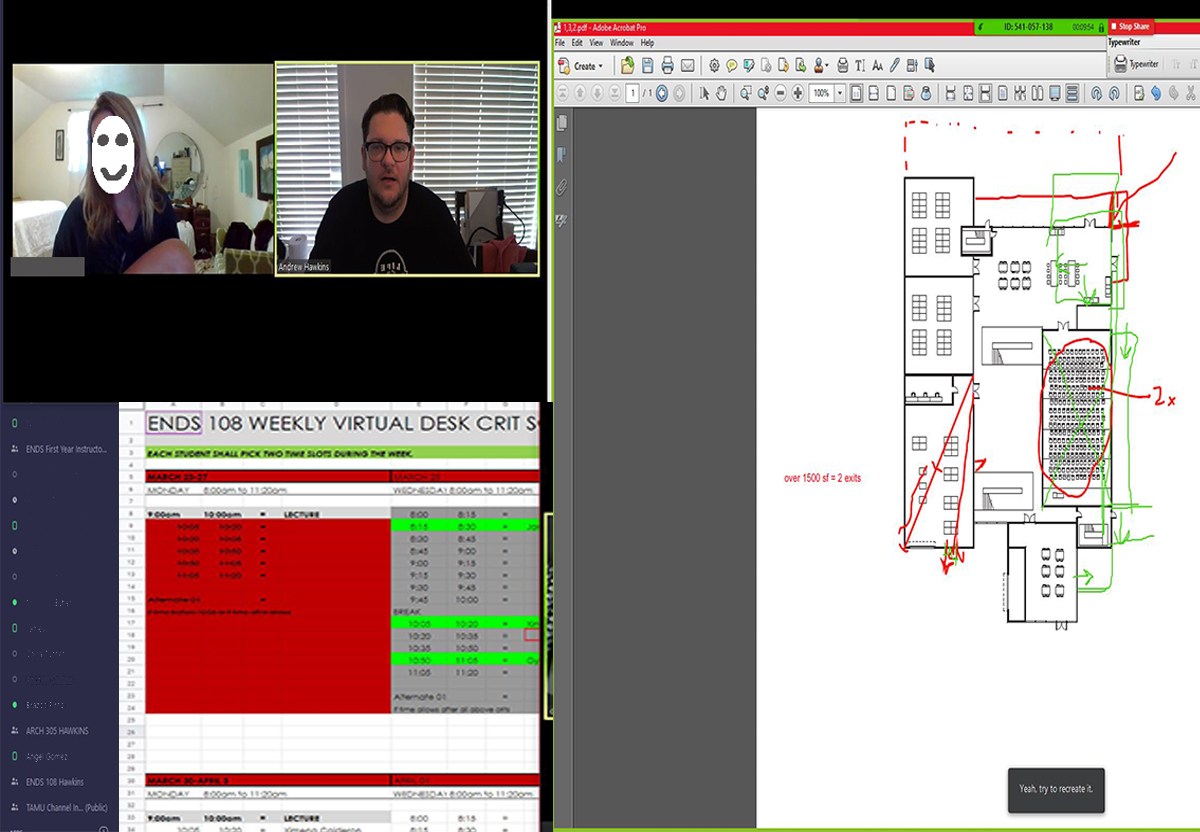
Zoom
This service includes video and chat features in one package. This is the one that I am using for my teaching, granted I did not choose, but it has been good to use. Zoom allows up to 49 persons on a single video conference. Meetings can be saved locally or to the cloud, has audio transcription, file sharing and calendar integration for meetings with outlook, google, and iCal. There is a free version of this that allows group meeting of 40 minutes and most of the other features of the application. This has the ability to share screens, remote control screens, and annotate. Paid versions begin at $15/month and add features.
Cisco Webex
WebEx has been in the video conferencing realm for a long time. They are one of the original players in the market. Although I mentioned this as being an expensive product in the podcast, it seems that that might be only for the enterprise type usage. They now have a free version that has some strong basic features. They modified the options on the free version due to the current situation. Now you can have unlimited length meetings and up to 100 participants. Also, Webex has a mobile interface that allows screen sharing, whiteboards, messaging, screen sharing and file sharing. They also have paid plans that of course increase features, mainly related to storage, recording, and transcription. The free version of this one seems very robust and could fulfill all the needs of a small business.
BlueJeans
This service does not have a free version but plans start at $15/month. It does have a 30-day free trial. BlueJeans allows 50 attendees per meeting and has mobile platforms. You can also call in via phone to a meeting for free with the auto-generated numbers. This has the basic features of screen share, recording, etc. but also offers a few other analytical features that are different than others. BlueJeans offers Dolby Voice and high-quality video and claim this as an outstanding feature. At the moment the plans are 20% off.
Uberconference
Uberconference (not related to rideshare) is a newer service that has a free option. The free option has up to 10 video call participants and now they have increased the call time to 45 minutes. They paid version is $15/month which increased participants up to 50 per call and a 5 hour time. Bob and I were recently on a call using these services and it appeared to be basic but easy to use. It has the features of most of the others in the list within the free version although they may be somewhat limited.
Google Hangouts
You should be familiar with this one. It has been around for several years. Google allows up to 10 participants in a video call and is automatically integrated into your google account. Group chats can include up to 100 people and stay active for as long as you want. I have some chat conversations that are 9 years old. Of course, since this is a Google product it works on multiple devices and platforms. This is a very simple application and does not offer a lot of features like the other services. The benefit of Google Hangouts is the ease of access and usability. While not feature-rich, it can be useful for just a face to face chat.
Microsoft Teams
This is part of the Office 365 platform from Microsoft. You have to be a 365 subscriber of a certain level to use this application. It has the typical features of all the other applications but also includes full integration with all MS Office products. It also allows you to add third-party applications to the teams and has a “store” to browse MS Teams only applications. Bob has been using this at his office even before the work from home situation.
If you have any additional services that you think should be on the list, please let us know in the comments. The list of these applications was exhausting, but I wanted to look for ones that may be better suited to the AEC industry with features that allowed some collaboration and interaction.
I also put together a list of digital whiteboards that may be of use. While I won’t go into the list with any details, I still wanted to share at some of you might find these useful.
• Stormboard
• Limnu
• InVision
• Sketchboard
• Mural
• Conceptboard
I am still in the process of investigating these for my own use in my online studio. Maybe soon I will do a blog post on these and share more information. Again if you have alternatives or comments please leave them below. I would definitely like to know more.
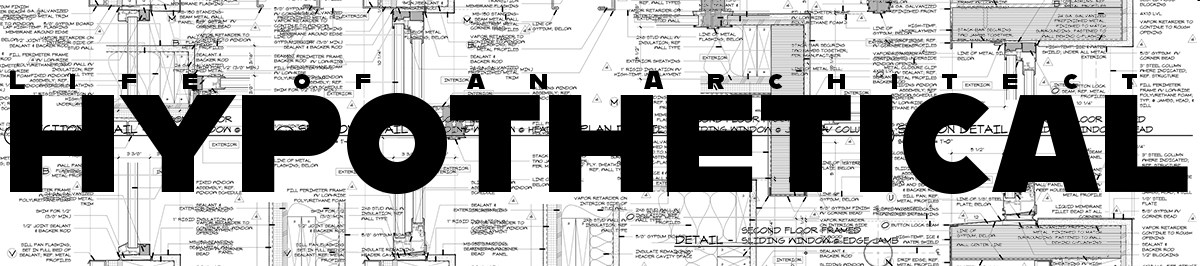
Since we are all having to work from home, we decided to stay on topic and come up with a hypothetical that would be a bit more pertinent to today’s show topic. [53:28 mark]
"You have to work from home for the next 5 years and you can only use two rooms that are immediately connected to one another … obviously one of those should be a bathroom but I’ll leave that up to you. You can equip this room with only 5 things – so what will they be? FYI – Things like software don’t count as one of the 5, same goes for office supplies like paper, staplers, etc."
Turns out that coming up with 3 things was really easy, the 4th item was almost as easy, and the 5th item … crazy. I was wondering if anybody had at least two things that were different than the items Andrew and I put on our lists. Doing so would suggest that you might work completely differently than us, which I would absolutely like to hear about.
After just a week of working from home, I will admit that I have changed my tune a bit from what I was expecting. I probably spent as much time sitting at my make-shift desk in front of my sliding glass door last week as I would have spent sitting in the office – possibly even more. One item that we did not spend much time talking about was the “social” part of going into the office. I am really a social person (until I’m not) and this was one of my main concerns.
Despite the fact that there are two other people in my house with me all day long, we are all having to do our jobs, or in the case of my daughter, do distance learning. We are all somewhat scattered throughout the house and other than a chance meeting in the break room kitchen, I don’t see either of them for the vast majority of my day. Surprisingly, I have had great success in getting that social connection to my coworkers through teleconferencing – much more so than I would have thought possible.
Cheers and stay safe,