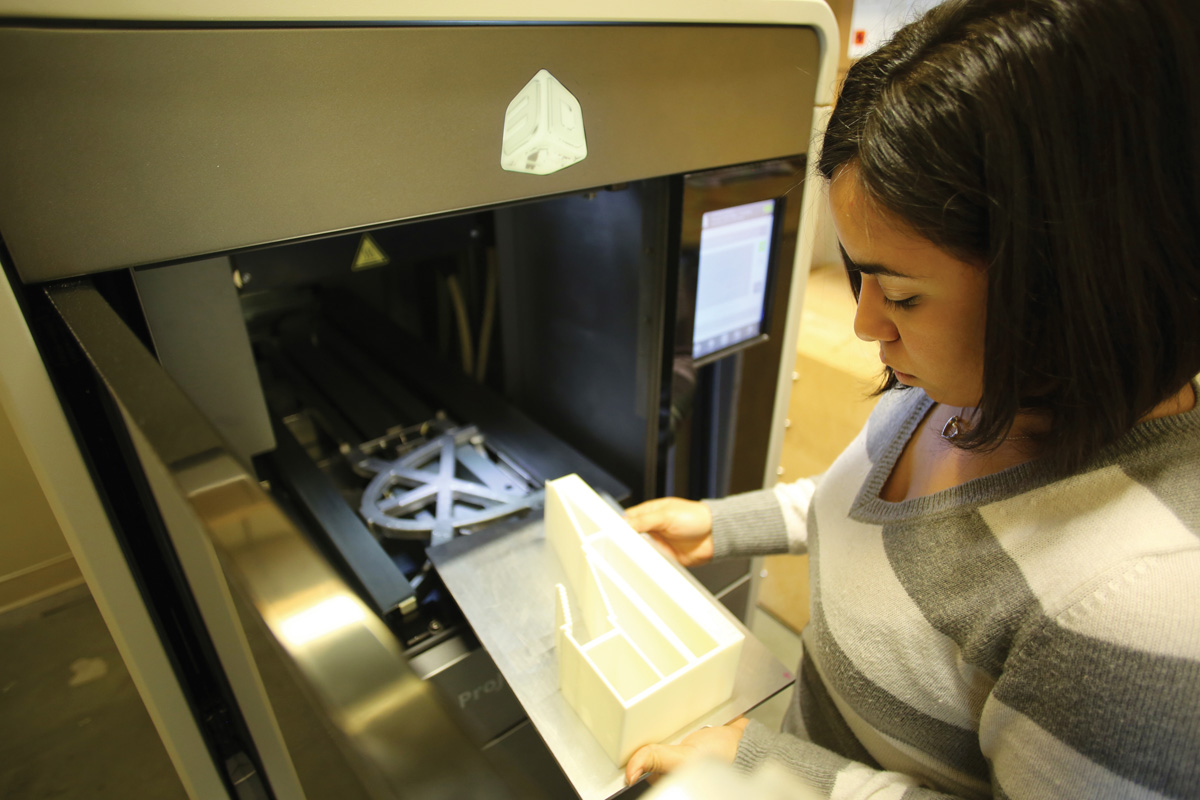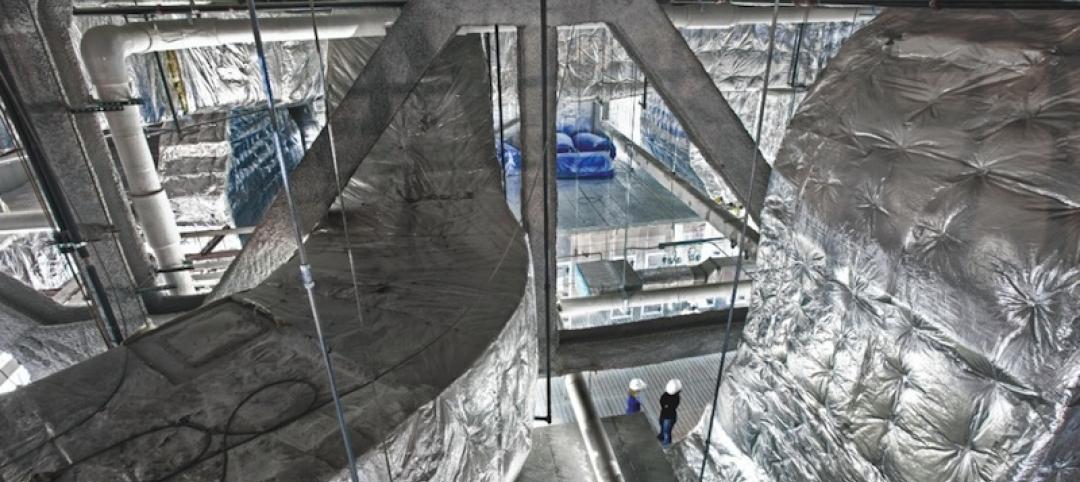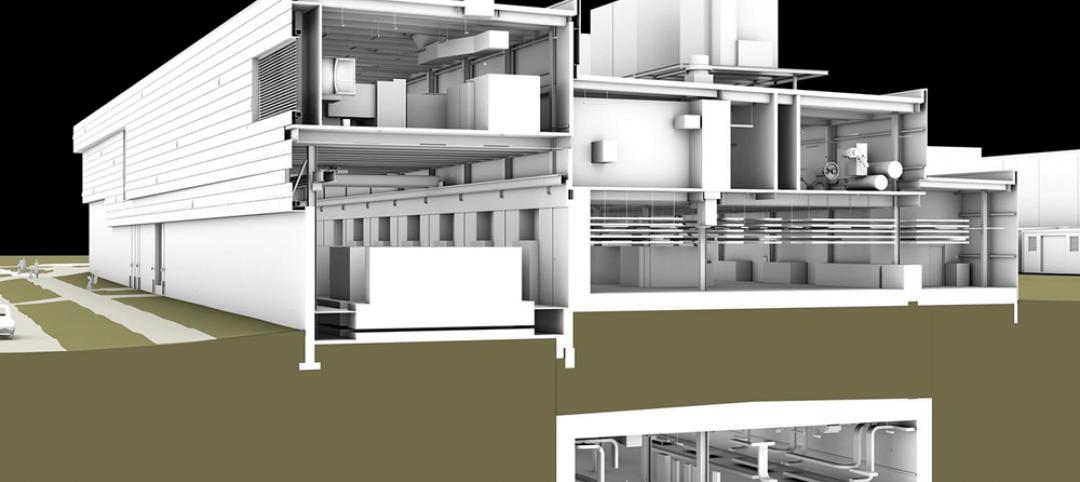The process of converting a digital file into a physical object has been around since the late 1980s, but only in the last few years has 3D printing caught on as a modeling tool in the design and construction industry. AEC firms have expressed high hopes for integrating 3D printing with BIM, laser scanning, and augmented reality—even for manufacturing building components.
“3D printers have completely reinforced our modeling process,” says James Brogan, AIA, Director of Firmware Technology at Kohn Pedersen Fox Associates, whose New York and London offices print up to 250 models a month.
What AEC pioneers of 3D printing recommend:
1. Test the printer’s production speed.
2. Sniff for smells, listen for noise.
3. Check the printer’s reliability and model resolution.
4. Remember, you get what you pay for.
5. Make sure you’ve got the right software.
6. Lease before buying.
7. Outsourcing may be a convenient option.
8. Establish protocols for use of your firm’s 3D printers.
9. Don’t let nitpicking controls stifle creativity.
10. Make sure 3D printing is the right solution for the client and fits your business.
11. Look beyond building models into wider uses of 3D printing.
Early adopters will also tell you that 3D printing hasn’t always lived up to expectations. Brogan says KPF’s earliest 3D machines took forever to make models, only to have the models fall apart.
Building Design+Construction reached out to 3D printing users at AEC firms and industry experts for advice on how to make the technology more productive and useful. Here’s what they told us.
1. Test the printer’s production speed.
KPF’s experience with a slow printer was not unique. VOA Associates’ Chicago studio has been using a $6,500 3D printer that’s “really slow, and can sometimes take days to build a model,” says Susan Heinking, AIA, NCARB, LEED AP O+M, until recently the studio’s Sustainability Leader. (She’s now with Pepper Construction.)
TIP:3D printing technology keeps getting better, and newer, faster machines are coming. But you’ll want to test your model first to see if it’s up to speed for your needs.
2. Sniff for smells, listen for noise.
Some 3D printers can be truly obnoxious. They require the use of fixatives, resins, and post-processing sprays that can stink up your whole office. Heinking, a BD+C 40 Under 40 honoree, says VOA’s printer can be noisy.
TIP: “We made the mistake of not isolating the printer from the rest of the office,” says Heinking. Don’t make the same mistake. You don’t want printer noise or smells disturbing staff, visitors, or—perish the thought—clients.
3. Check the printer’s reliability and model resolution.
Gensler’s Washington, D.C., office bought its first 3D printer for $37,000 a few years back. “There was a lot of excitement,” says Robert Blalolil, a Designer in the model shop. That anticipation quickly dissipated. “It was on the fritz half the time, and the model resolution was not the greatest,” he recalls. Gensler’s D.C. office has since upgraded to a $90,000 object polyjet printer and now prints up to 30 models a month.
TIP: Ask the vendor for documentation on model resolution. As for reliability, that’s tougher to verify. The vendor should provide referrals of recent customers who have purchased the model you’re looking at—so you can make the call.
4. Remember, you get what you pay for.
An entry-level desktop 3D printer that uses a process called filament deposition manufacturing can cost as little as $750. More versatile machines for commercial use can have six-figure price tags. But divining the relationship between cost and value is not always as straightforward as you’d think.
LGM3D (www.lgm3d.com), an architectural model shop in Minturn, Colo., bought its first printer on eBay, for $2,000. It never worked. “It was the largest paperweight we ever purchased,” says Patrick Fleege, Senior Project Manager, still managing to have a chuckle in his voice. LGM3D bought its first powder-based inkjet printer in 2000, and has continued to upgrade its equipment. It now operates eight machines.
At the other end of the scale, you can pay $80,000 for a lemon, as ZGF Architects did for its first 3D printer. Price alone is no guarantee of quality.
TIP: Do your due diligence to find a reliable vendor with workhorse models. MakerBot’s fifth-generation Replicator Desktop 3D printer retails for $2,899. There are dependable desktop 3D models that range in price from $3,000 to $30,000, according to Robert Petty, an Associate Partner who runs ZGF Architects’ model shop. He’s happy with the firm’s new $80,000 powderized machine that prints in full color. You’ve got to spend the time and shop around to find the printer with the right price point and value proposition for your needs.
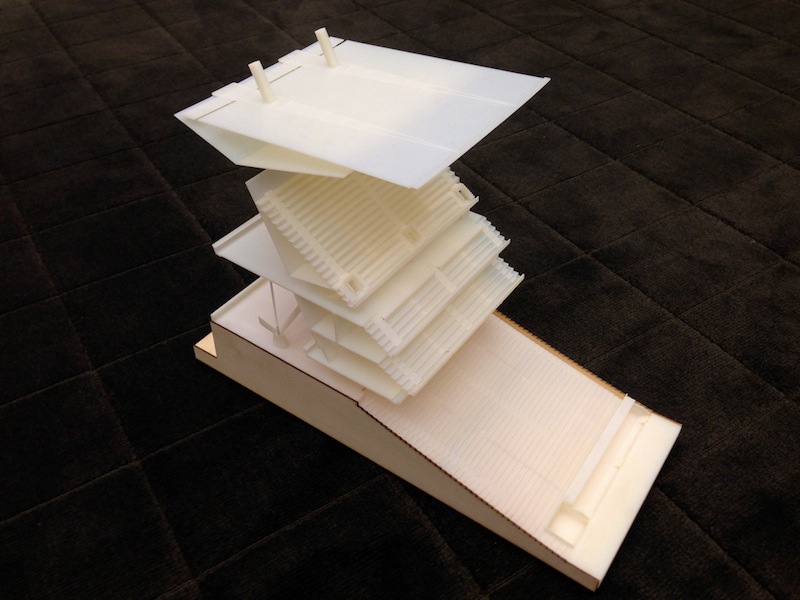 To design the La Rinconada baseball stadium in Caracas, Venezuela, known as Parque Hugo Chavez, Gensler’s team in its Washington, D.C., office used 3D goggles to share how the sight lines would look from every point in the 35,000-seat ballpark. That research informed the 3D models that Gensler printed to develop the different seating levels of the stadium, whose construction is scheduled for completion in 2016. Photo: Gensler
To design the La Rinconada baseball stadium in Caracas, Venezuela, known as Parque Hugo Chavez, Gensler’s team in its Washington, D.C., office used 3D goggles to share how the sight lines would look from every point in the 35,000-seat ballpark. That research informed the 3D models that Gensler printed to develop the different seating levels of the stadium, whose construction is scheduled for completion in 2016. Photo: Gensler
5. Make sure you’ve got the right software.
Three-dimensional printing is not just a matter of machinery. You’ve got to have software brains that work with the printer’s guts. “Whatever you can dream up on the computer, you can build as a model,” says Greg Sherlock, who runs Populous’s model shop. But Populous also had to come up with software that could translate the data its designers were providing into language that the printer understood and that wouldn’t cause printing glitches.
TIP: Follow Populous’s lead: Look at a minimum of four or five different software packages, and test them on several different printer models before making your final choice.
6. Lease before buying.
AEC firms just getting into 3D printing would be wise to start out by leasing equipment from a trusted third-party provider. There are dozens of printer suppliers out there.
For nearly a year, Populous has been able to up its 3D modeling game by leasing a top-of- the-line Epson ProJet 3500 CPXMax printer on a monthly fee basis. KPF has aligned with a graphics company that supplies and maintains its printers; the vendor also recommends upgrades as needed. Leasing, says Brogan, was “really important to us early on” as a way to control costs. KPF pays by the number of models it prints.
TIP: Just as you would in leasing a car, read the fine print on the lease agreement. Better yet, have your lawyer red-flag it.
7. Outsourcing may be a convenient option.
If you prefer not to buy or lease a 3D printer, or if you have a project that requires more sophisticated, larger, or more complicated model-making than your 3D printer can handle, you can outsource the work to any of a host of 3D printing services, such as Shapeways (www.shapeways.com) and Ponoko (www.ponoko.com).
LGM3D recently shipped $2,000 worth of building models to HOK’s office in Atlanta, even though HOK has its own in-house model and printing capability. “We’re selling capacity,” says Charles Overy, LGM3D’s Director/CEO, “and we don’t see professional model making becoming extinct.”
TIP: Do the math. The cost-effectiveness of outsourcing will depend largely on how many models you’d be printing over time. Just make sure to set up internal approval procedures so that you don’t go overboard and get surprised by a nasty bill.
8. Establish protocols for use of your firm’s 3D printers.
Recent architecture graduates are usually quite familiar and comfortable with 3D printing. Don’t be surprised when you hire them that they want to take full advantage of your firm’s gadgets, sometimes to an extreme. “Our younger staffers use 3D printing like a Xerox machine,” says Nick Leahy, AIA, LEED AP, a Principal in Perkins Eastman’s New York office.
TIP: Set up firmwide procedures for determining who gets to print what, and when. At Kohn Pedersen Fox, a project manager must approve any printing job. At VOA, the request has to go to the IT department. Your firm needs to establish similar internal mechanisms to prevent excessive or frivolous printing.
9. Don’t let nitpicking constraints stifle creativity.
On the other hand, you don’t want to be so tight on the use of the 3D printer that you stifle innovation that could come from it. “The magic happens when a designer doesn’t think twice about creating a physical artifact, and then goes back to the digital world to make adjustments,” says Paul Audsley, Associate AIA, Principal, and Director of Digital Practice for NBBJ.
The technology can open up new possibilities. ZGF’s three 3D printers have become great tools for modeling cantilevered work. “They allow us to explore geometries in ways we weren’t able to do before,” says Petty.
TIP: You have to decide if your 3D printer is there just to churn out models on the fast and cheap, or if there should be some room for experimentation and creativity that’s not tied directly to a client invoice. How about setting aside 10–15% of the 3D printing budget (or production time) for wild and crazy ideas? Just keep an eye peeled for abuse.
10. Make sure 3D printing is the right solution for the client and fits your business.
Clients may ask for 3D-printed models, but sometimes all they really want are traditional handmade models. LGM3D’s Overy says the hype has helped his business, “but 3D printing is not always the best way to do things.”
Nor is the technology a good fit at this time for all sectors of the construction industry. “We do more manufacturing and heavy-industry engineering, and are dealing with complicated plans, so 3D printing is still a ways away for us,” says Mike Gwyn, President of Leidos Constructors and SVP of Leidos Engineering.
TIP: Don’t try to push 3D printing where it’s not wanted. Treat the technology as if it were an ungainly teenager. Give it a chance to grow up at its own pace.
11. Look beyond building models into wider uses of 3D printing.
“We’re creating stuff that’s beyond our core capacity,” says LGM3D’s Fleege. The 3D-printing model maker switched to ZCorp’s 510 and 650 Zprinter systems after it started working with SketchUp 3D modeling software.
One forward-looking possibility is the use of 3D printing to manufacture building components. Populous’s Sherlock says he foresees the day when 3D scanners will capture a 360-degree image, move the image into CAD, and then translate the data parametrically to shape the geometry into a 3D object. This could be the first step toward using 3D printing for manufacturing building components, he says.
Gensler’s Los Angeles office is in the second year of a research project to facilitate the printing of larger objects. Tam Tan, an Associate there, says that the research team has already attached a printer to a drone, thereby extending the printer’s X and Y coordinates and making them virtually “boundless,” according to Tan. Thus far, the Gensler team has succeeded in using a printer in flight to print concrete forms onto a sheet of plywood, so the project has a long way to go before any practical application arises from it.
TIP: Start dreaming, and ask yourself: How far can I take this exciting technology?
Related Stories
| Jul 19, 2013
Top BIM Architecture Firms [2013 Giants 300 Report]
Gensler, HOK, HDR top Building Design+Construction's 2013 ranking of the architecture and architecture/engineering firms with the most revenue from BIM-driven projects.
| Jul 19, 2013
BIM 2.0: AEC firms share their vision for the great leap forward in BIM/VDC implementation [2013 Giants 300 Report]
We reached out to dozens of AEC firms that made our annual BIM Giants lists and asked one simple question: What does BIM 2.0 look like to you? Here’s what they had to offer.
| Jul 19, 2013
Must see: 220 years of development on Capitol Hill in one snazzy 3D flyover video
The Architect of the Capitol this week released a dramatic video timeline of 220 years of building development on Capitol Hill.
| Jun 28, 2013
Building owners cite BIM/VDC as 'most exciting trend' in facilities management, says Mortenson report
A recent survey of more than 60 building owners and facility management professionals by Mortenson Construction shows that BIM/VDC is top of mind among owner professionals.
| Jun 20, 2013
Virtual meetings enhance design of University at Buffalo Medical School
HOK designers in New York, St. Louis and Atlanta are using virtual meetings with their University at Buffalo (UB) client team to improve the design process for UB’s new School of Medicine and Biomedical Sciences on the Buffalo Niagara Medical Campus.
| Jun 12, 2013
‘Talking’ Braille maps help the visual impaired
Talking pen technology, combined with tactile maps, allows blind people to more easily make their way around BART stations in the Bay Area.
| May 30, 2013
5 tips for running a successful BIM coordination meeting
BIM modeling tools are great, but if you can't run efficient, productive coordination meetings, the Building Team will never realize the benefits of true BIM coordination. Here are some helpful tips for making the most of coordination meetings.
| May 6, 2013
SAFTI FIRST announces 3D Autodesk Revit models for fire rated wall, window, and door systems
SAFTI FIRST, leading USA-manufacturer of fire rated glass and faming systems, is proud to announce that Autodesk Revit models are now available for its fire rated walls, window and door systems via www.safti.com and Autodesk Seek.
| May 1, 2013
A LEGO lover's dream: Guide to building the world's iconic structures with LEGO
A new book from LEGO master builder Warren Elsmore offers instructions for creating scale models of buildings and landmarks with LEGO.
| Apr 18, 2013
Bluebeam Software releases Revu 11 for organizing project data and collaborating anytime, anywhere, even offline
Bluebeam® Software, leading developer of PDF-based collaboration solutions, announced the release of Revu® 11. This new version of Bluebeam’s flagship solution makes it easier than ever for users in document-intensive industries including architecture, engineering and construction (AEC) and oil and gas to collaborate on project documents and digitize technical reviews.