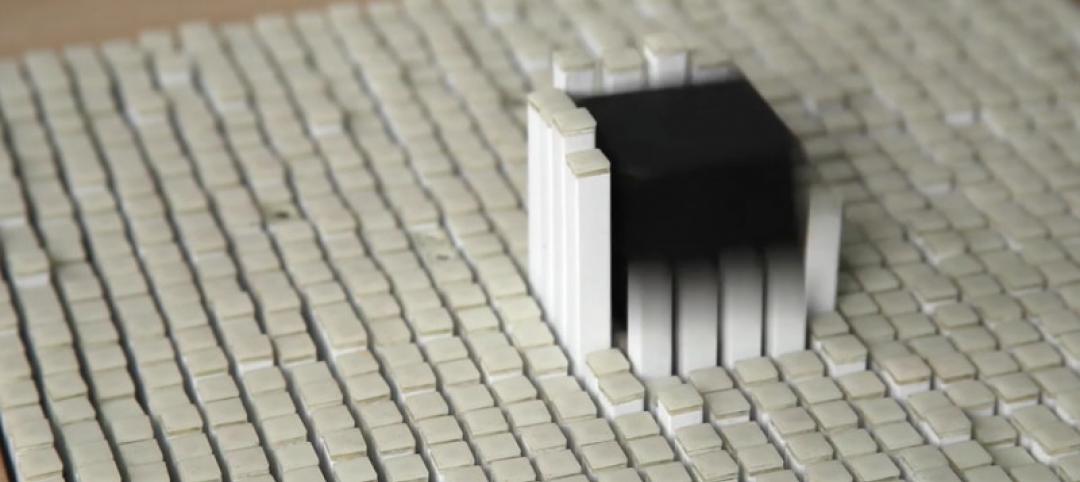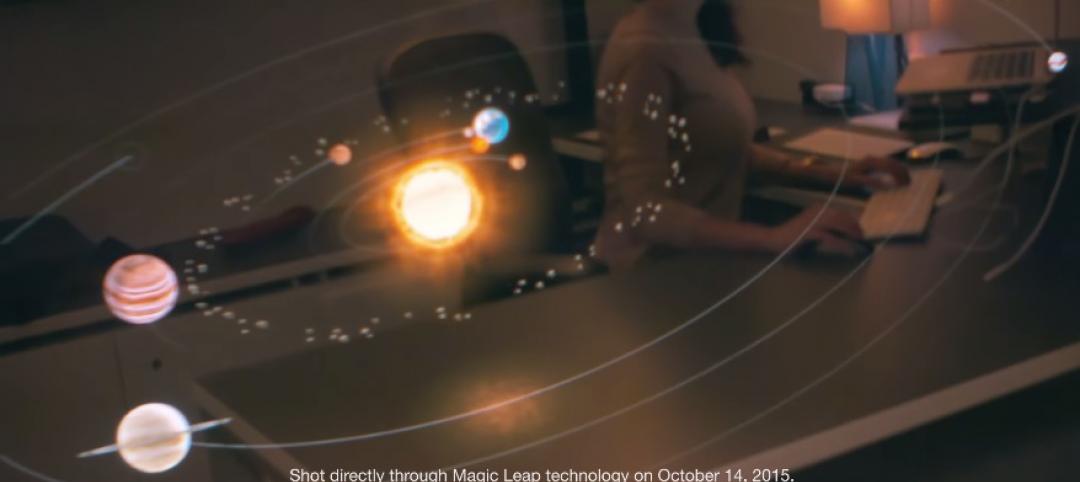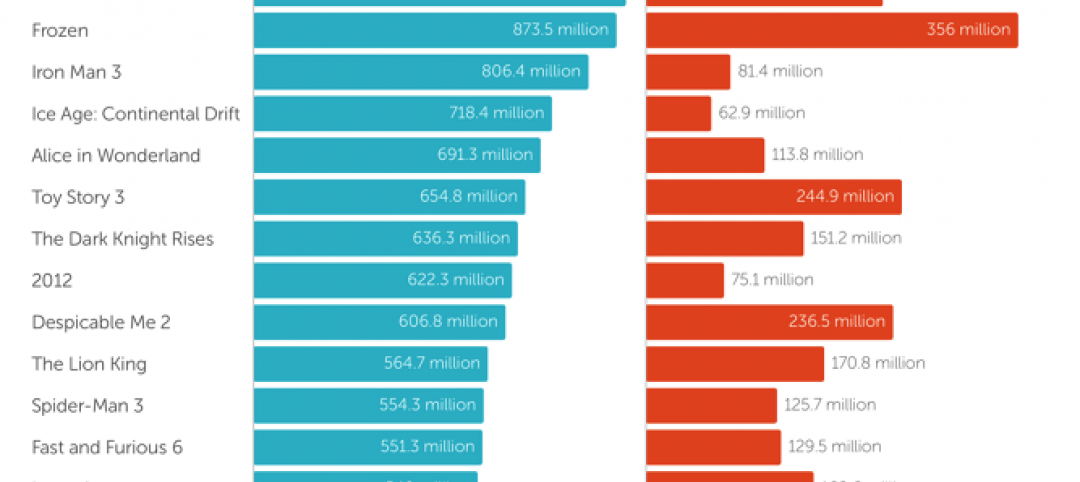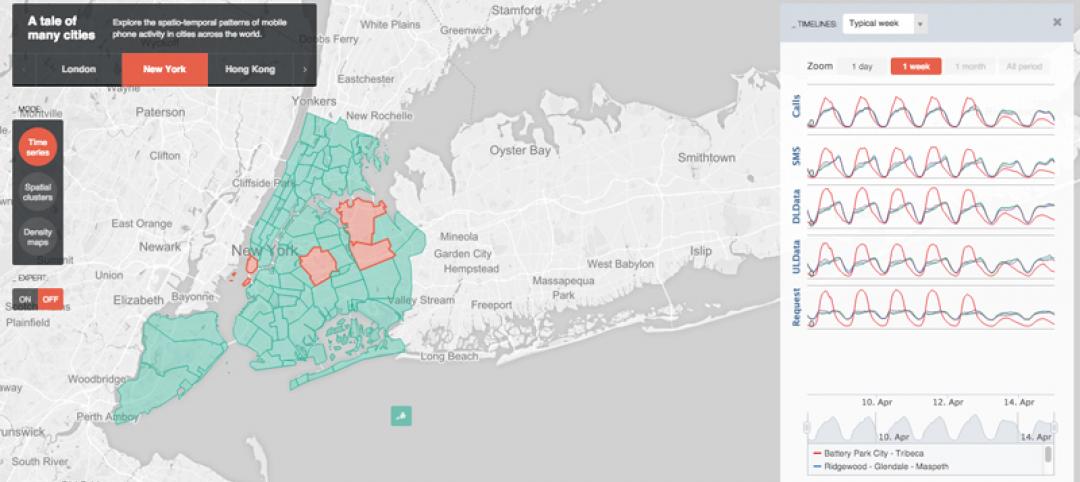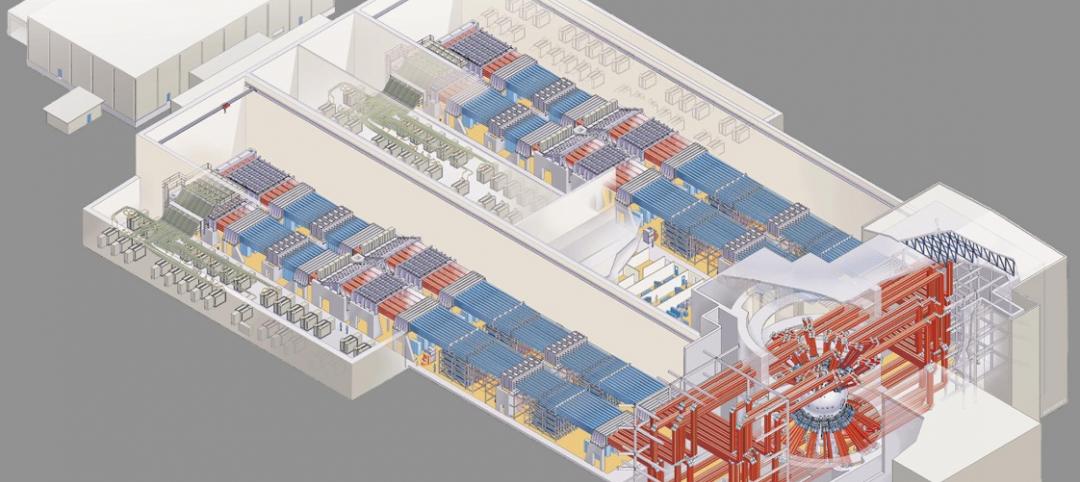In a world of advancing technology, virtual design is meant to look as real as a photograph but have the potential to tell a deeper, more meaningful story.
When well executed, renderings can be a powerful marketing tool. Increasingly, retailers such as IKEA, as well as real estate developers and architectural firms, are using photorealistic renderings—in lieu of photography—to market their products and services online.
The most important rule to follow when creating a rendering is to tell the right story. Who is your audience? What are you marketing? How can you best reach the audience through a rendering or computer-generated film? These questions need to be addressed before any computer wireframe or designs are put together.
What’s the real test of a great rendering? It’s photorealistic. It needs to look so similar to a photograph that it’s hard to tell what is real and what was designed on a computer.
5 tips for creating photorealistic renderings
1. Know the story you need to tell. Storytelling fundamentals—whether for books, movies, or branding—have not changed. The goal is to engage the audience and make them care about what you are saying. Understanding the client’s goals and expectations is the first step, and getting involved in planning meetings to understand the narrative is critical. The audience and the ideal tenant need to be established in order to frame the rendering.
Not everything can be accomplished in a conference room. Visit the project site to see what views the building will have (or has, if it is already built). Consider using a drone to capture aerial views and landscapes. Make sure to take into account the culture of the neighborhood. Site exploration will help the story resonate through the rendering.
2. Avoid a cookie-cutter approach. Having a process in place for rendering creation is important, but every project needs a clean slate to tell a specific story. Some firms make the mistake of having a template for what a condo tower or mixed-use development should look like. No design should be repeated. That’s when creativity, innovation, and the project’s unique story are lost.
3. Make it about more than digital design. A great rendering cannot be created from the mind of the digital artist alone. Consult with the architects, developers, and marketers to be a part of the strategy development and story creation processes. Architects understand that a rendering will sell their design. They can advise the digital artist on the building’s design and scale of the space. Developers understand how renderings tie into the overall brand strategy, and can help incorporate key points into the final artwork.
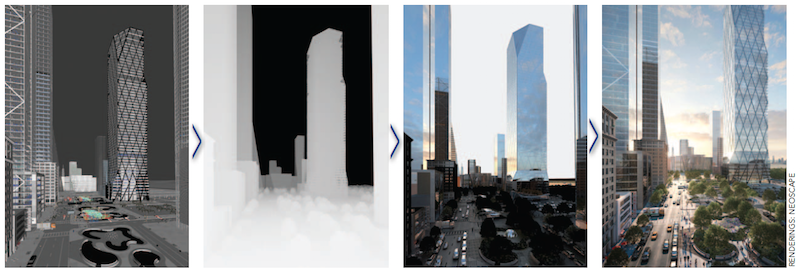 Rendering creation involves multiple steps: wire framing to help develop a good composition that tells an engaging story (far left); 3D render passes like Z depth (middle left) and reflection (middle right) to adjust the volume, hue, lighting, and reflectivity of elements; addition of details (people, sky) and color correction (far right).
Rendering creation involves multiple steps: wire framing to help develop a good composition that tells an engaging story (far left); 3D render passes like Z depth (middle left) and reflection (middle right) to adjust the volume, hue, lighting, and reflectivity of elements; addition of details (people, sky) and color correction (far right).
4. Add custom details. Composition, lighting, texture, color, time of day, angle of the sun or moon, even the choice of the lens for films, can make all the difference between a quality rendering and one that is truly lifelike.
Ask questions like, Will the building look better if presented in daylight, at dusk, or nighttime? Should the rendering incorporate people? If yes, what’s the demographic breakdown? For example, if you’re working on a rendering for an office building targeted at startup companies, the people in the rendering should not be wearing suits, and the workspaces should not include cubicles, but rather open, collaborative areas.
Going bold and adding the desired tenant’s name to the top of the building in a rendering can be the final piece to getting the company to sign the lease—as was the case with Yahoo at the 229 West 43rd Street project in Manhattan.
5. Experiment with new technology. As technology advances—especially real-time tools—people want new ways to tell their stories, or enhance a traditional experience. This is where virtual reality and augmented reality come into play.
In architecture and real estate development, virtual reality can provide depth and scale to renderings. Through the use of simple VR tools, such as Google Cardboard, a rendering can come to life. People can move through the space, under the impression that they have control. The rendering tells the story that the designer wants to tell and only allows certain views and spaces for exploration, but the user can decide where to turn and what to look at next. They make their own journey through the curated space.
The success or failure of project artwork doesn’t necessarily hinge on how photorealistic it is. Rather, it works best when the creator develops an effective, cohesive story that ties into the overall marketing strategy and delivers the brand’s narrative. That’s when the rendering comes to life in the viewer’s mind.
About the Author: Matthew Clarey is the New York office Art Director at Neoscape, a 20-year-old creative studio that specializes in artwork for the built environment. Clarey has worked as a 3D artist for more than a decade.
Related Stories
BIM and Information Technology | Oct 29, 2015
MIT develops ‘river of 3D pixels’ to assemble objects
The Kinetic Blocks can manipulate objects into shapes without human interference.
BIM and Information Technology | Oct 27, 2015
Magic Leap's breakthrough augmented reality project continues to generate support
The company is developing the Dynamic Digitized Lightfield Signal. It projects images onto the retina, giving users an interactive 3D experience.
BIM and Information Technology | Oct 26, 2015
Tableau’s new app, Vizable, converts spreadsheets into charts and graphs
Everyday users can simplify large amounts of data and sift through it interactively.
Architects | Oct 20, 2015
Four building material innovations from the Chicago Architecture Biennial
From lightweight wooden pallets to the largest lengths of CLT-slabs that can be shipped across North America
BIM and Information Technology | Oct 19, 2015
A robotic arm can 3D print, etch, solder, and carve from a desktop
It’s not just a 3D printer. The creators say Makerarm can also etch, solder, and put icing on cake.
BIM and Information Technology | Oct 19, 2015
New web tool from MIT organizes human movement in interactive graphs
Users can explore the mobile phone activities in London, New York, Los Angeles, and Hong Kong.
BIM and Information Technology | Oct 12, 2015
NIBS launches effort to develop BIM guideline for owners
Aim is to provide uniformity in the delivery of BIM projects.
BIM and Information Technology | Oct 11, 2015
VR for all: How AEC teams are benefiting from the commercialization of virtual reality tools
AEC teams are using gaming engines to not just showcase their projects, but to immerse their clients, end users, and Building Team members in highly detailed, fully lit environments that simulate the final structure.
BIM and Information Technology | Oct 9, 2015
Facebook’s data center complex has become economic engine for one North Carolina town
Cities are now vying for these facilities with sizable tax incentives.
BIM and Information Technology | Oct 7, 2015
Skanska and University of Washington offer new BIM program
The 11-week course is available for students and professionals and teaches BIM software skills, virtual design, and construction processes.