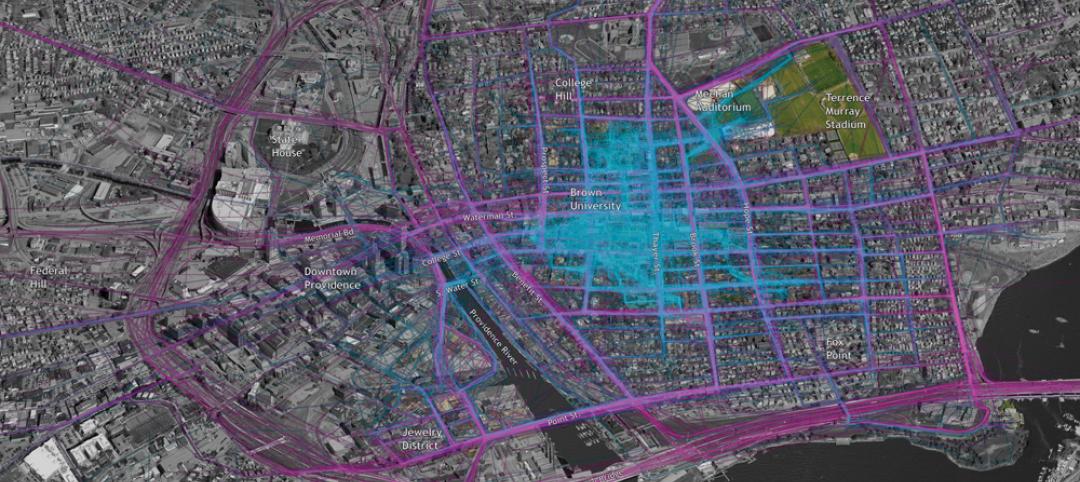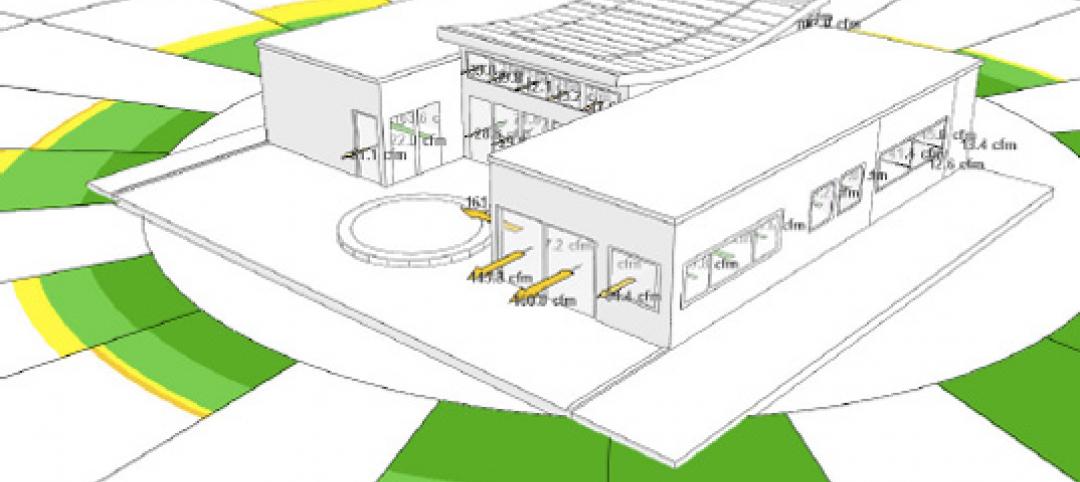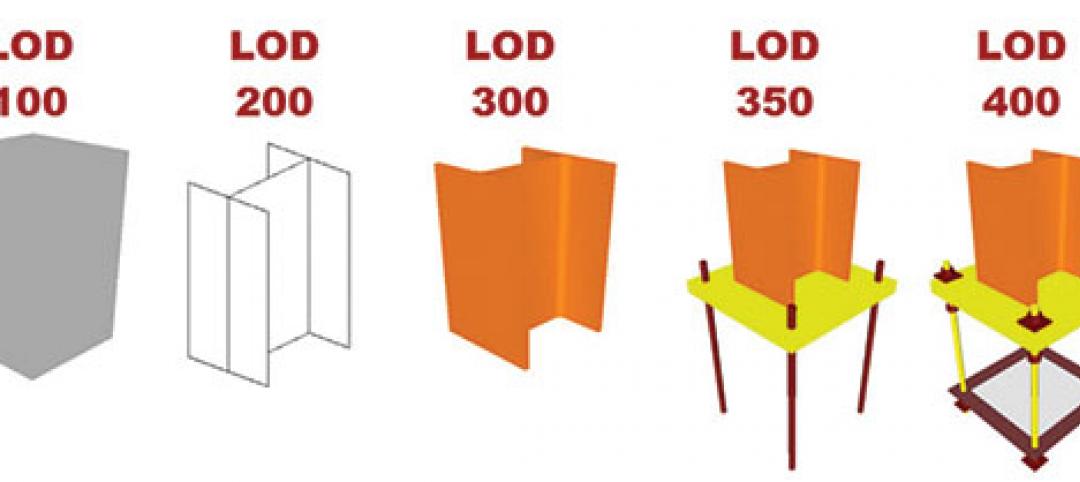When companies decide to use digital media as part of their corporate communications program, they might be entering a world of technology and content that is new and confusing to them. To guide their decisions, The Marlin Company, a visual communications and digital signage provider, published a guide that outlines eight basic questions, along with some advice, about workplace digital signage:
1] Why are you doing this? The biggest mistake companies make is to focus on the technology first, when it’s far more important to define their communications objectives and desired outcomes.
2] What do you want to say? Are you using digital media to build a safe culture, or to get employees on the same page? What about improving performance, or announcing company news? Have a clear idea of what you want to tell employees.
3] Who are you talking to? Are you trying to reach everyone in the company, or just select groups? How do you convey your message to employees who don’t always work in the office? You need to consider what each employee group needs to know, and then tailor your message accordingly.
4] What’s your strategy? It’s important that your content ties back to your objectives and goals. Marlin recommends five steps: assess your current mode of communication to determine what’s working and what digital signage can replace; set up an editorial and delivery calendar; assemble a content team; identify sources that can be ongoing sources of information; and determine your review and quality control processes.
5] How do you make your content sing? Vary the content you deliver to keep it fresh. Add visuals, like photos and videos and graphics, whenever possible. Call out professional milestones, like anniversaries and birthdays. Make the content fun.
6] How do you sustain your message? Nurture sources. Stick to your editorial calendar. Add self-updating content. Keep your IT people in the loop and involved. Plan for expanding your digital messaging. And, when necessary, call on outside experts for help.
7] How will you know it’s working? Solicit feedback often, especially when you’re trying to measure the quality of your messaging, such as whether it’s leading to productivity improvements or higher employee morale.
8] What technology should you use? There are three main components in digital signage: monitors, media players, and content management software. The last is the most important, so choose what enables you to post content easily to any format, schedule posts, and manage users. Monitors, especially those that will be running 24/7, need to be commercial-grade. Determine how many you will need, what size, what image quality, what’s the surrounding environment, and who will install and maintain them. Media players are the “brains” of digital signage, and generally you’ll need one per screen.
Related Stories
| Dec 29, 2014
From Ag waste to organic brick: Corn stalks reused to make construction materials [BD+C's 2014 Great Solutions Report]
Ecovative Design applies its cradle-to-cradle process to produce 10,000 organic bricks used to build a three-tower structure in Long Island City, N.Y. The demonstration project was named a 2014 Great Solution by the editors of Building Design+Construction.
| Dec 29, 2014
14 great solutions for the commercial construction market
Ideas are cheap. Solutions are what count. The latest installment in BD+C's Great Solutions series presents 14 ways AEC professionals, entrepreneurs, and other clever folk have overcome what seemed to be insoluble problems—from how to make bricks out of agricultural waste, to a new way to keep hospitals running clean during construction.
| Dec 29, 2014
HealthSpot station merges personalized healthcare with videoconferencing [BD+C's 2014 Great Solutions Report]
The HealthSpot station is an 8x5-foot, ADA-compliant mobile kiosk that lets patients access a network of board-certified physicians through interactive videoconferencing and medical devices. It was named a 2014 Great Solution by the editors of Building Design+Construction.
| Dec 28, 2014
Robots, drones, and printed buildings: The promise of automated construction
Building Teams across the globe are employing advanced robotics to simplify what is inherently a complex, messy process—construction.
BIM and Information Technology | Dec 28, 2014
The Big Data revolution: How data-driven design is transforming project planning
There are literally hundreds of applications for deep analytics in planning and design projects, not to mention the many benefits for construction teams, building owners, and facility managers. We profile some early successful applications.
| Dec 28, 2014
AIA course: Enhancing interior comfort while improving overall building efficacy
Providing more comfortable conditions to building occupants has become a top priority in today’s interior designs. This course is worth 1.0 AIA LU/HSW.
| Dec 28, 2014
6 trends steering today's college residence halls
University students want more in a residence hall than just a place to sleep. They want a space that reflects their style of living and learning.
| Dec 28, 2014
Using energy modeling to increase project value [AIA course]
This course, worth 1.0 AIA LU/HSW, explores how to increase project value through energy modeling, as well as how to conduct quick payback and net present value studies to identify which energy strategies are most viable for the project.
| Dec 28, 2014
The lowdown on LODs: Bringing clarity to BIM
These days, BIM is par for the course across most facets of design. But a lot of the conversation surrounding BIM still lacks clarity due to ambiguous terminology, a lack of clear-cut guiding illustrations, and widely varying implementation, writes GS&P's John Scannell.
| Dec 28, 2014
The future of airport terminal design: destination status, five-star amenities, stress-free travel
Taking a cue from the hospitality industry, airport executives are seeking to make their facilities feel more like destinations, writes HOK's Richard Gammon.