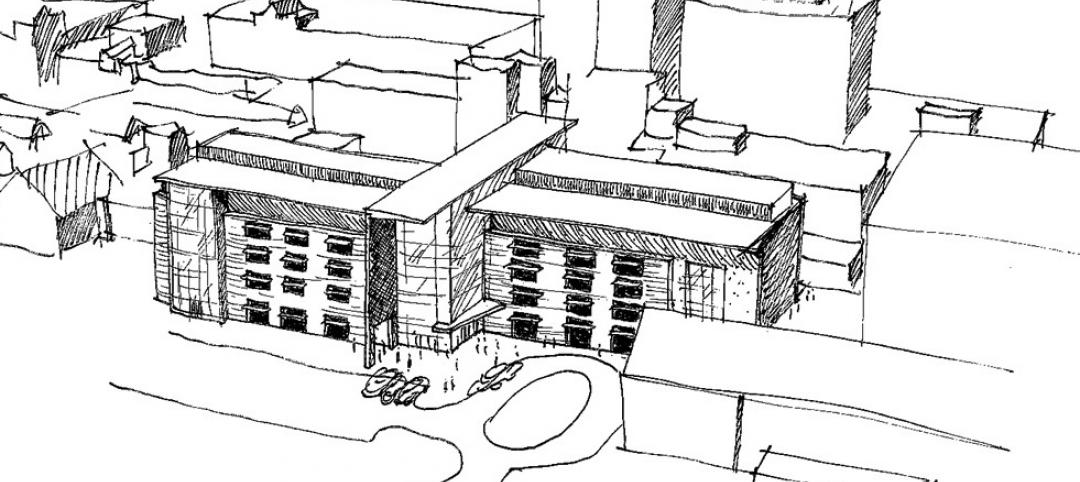When companies decide to use digital media as part of their corporate communications program, they might be entering a world of technology and content that is new and confusing to them. To guide their decisions, The Marlin Company, a visual communications and digital signage provider, published a guide that outlines eight basic questions, along with some advice, about workplace digital signage:
1] Why are you doing this? The biggest mistake companies make is to focus on the technology first, when it’s far more important to define their communications objectives and desired outcomes.
2] What do you want to say? Are you using digital media to build a safe culture, or to get employees on the same page? What about improving performance, or announcing company news? Have a clear idea of what you want to tell employees.
3] Who are you talking to? Are you trying to reach everyone in the company, or just select groups? How do you convey your message to employees who don’t always work in the office? You need to consider what each employee group needs to know, and then tailor your message accordingly.
4] What’s your strategy? It’s important that your content ties back to your objectives and goals. Marlin recommends five steps: assess your current mode of communication to determine what’s working and what digital signage can replace; set up an editorial and delivery calendar; assemble a content team; identify sources that can be ongoing sources of information; and determine your review and quality control processes.
5] How do you make your content sing? Vary the content you deliver to keep it fresh. Add visuals, like photos and videos and graphics, whenever possible. Call out professional milestones, like anniversaries and birthdays. Make the content fun.
6] How do you sustain your message? Nurture sources. Stick to your editorial calendar. Add self-updating content. Keep your IT people in the loop and involved. Plan for expanding your digital messaging. And, when necessary, call on outside experts for help.
7] How will you know it’s working? Solicit feedback often, especially when you’re trying to measure the quality of your messaging, such as whether it’s leading to productivity improvements or higher employee morale.
8] What technology should you use? There are three main components in digital signage: monitors, media players, and content management software. The last is the most important, so choose what enables you to post content easily to any format, schedule posts, and manage users. Monitors, especially those that will be running 24/7, need to be commercial-grade. Determine how many you will need, what size, what image quality, what’s the surrounding environment, and who will install and maintain them. Media players are the “brains” of digital signage, and generally you’ll need one per screen.
Related Stories
| Dec 28, 2014
10 key design interventions for a healthier, happier, and more productive workplace
Numerous studies and mountains of evidence confirm what common sense has long suggested: healthy, happier workers are more productive, more likely to collaborate with colleagues, and more likely to innovate in ways that benefit the bottom line, writes Gensler's Kirsten Ritchie.
| Dec 28, 2014
7 fresh retail design strategies
Generic ‘boxes’ and indifferent service won’t cut it with today’s savvy shoppers. Retailers are seeking a technology-rich-but-handmade vibe, plus greater speed to market and adaptability.
| Dec 28, 2014
Workplace design trends: Make way for the Millennials
Driven by changing work styles, mobile technology, and the growing presence of Millennials, today’s workplaces are changing, mostly for the better. We examine the top office design trends.
| Dec 28, 2014
AIA: Commercial glass façade and door systems
When it comes to selecting fenestration systems—particularly glass facades and door systems—a number of factors come into play, requiring a thorough evaluation of a project’s individual requirements.
| Dec 28, 2014
10 essential habits of successful architects
Want to take the next step as a design processional? John Gresko, Senior Project Architect with HDR, explores the traits that many great architects possess.
| Dec 28, 2014
10 unglamorous things architects do
An acquaintance recently asked me about the kinds of things I did on a day-to-day basis at work, anticipating a response loaded with enviable activities. She was wrong, writes HDR's John Gresko.
| Dec 28, 2014
New trends in ceiling designs and materials [AIA course]
A broad array of new and improved ceiling products offers designers everything from superior acoustics and closed-loop, recycled content to eased integration with lighting systems, HVAC diffusers, fire sprinkler heads, and other overhead problems. This course describes how Building Teams are exploring ways to go beyond the treatment of ceilings as white, monolithic planes.
| Dec 27, 2014
7 ways to enhance workplace mobility
The open work environment has allowed owners to house more employees in smaller spaces, minimizing the required real estate and capital costs. But, what about all of their wireless devices?
| Dec 27, 2014
'Core-first' construction technique cuts costs, saves time on NYC high-rise project
When Plaza Construction first introduced the concept of "core first" in managing the construction of a major office building, the procedure of pouring concrete prior to erecting a steel frame had never been done in New York City.
| Dec 23, 2014
5 tech trends transforming BIM/VDC
From energy modeling on the fly to prefabrication of building systems, these advancements are potential game changers for AEC firms that are serious about building information modeling.