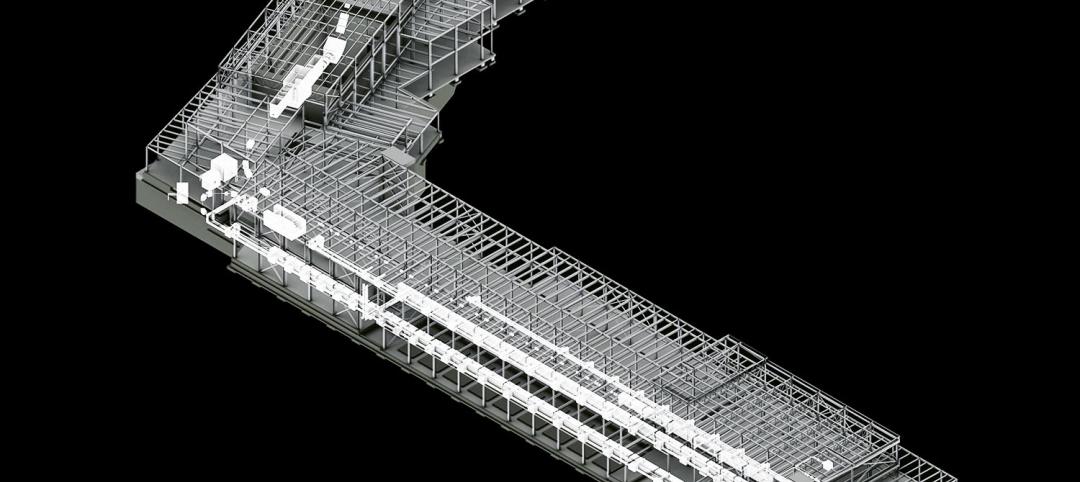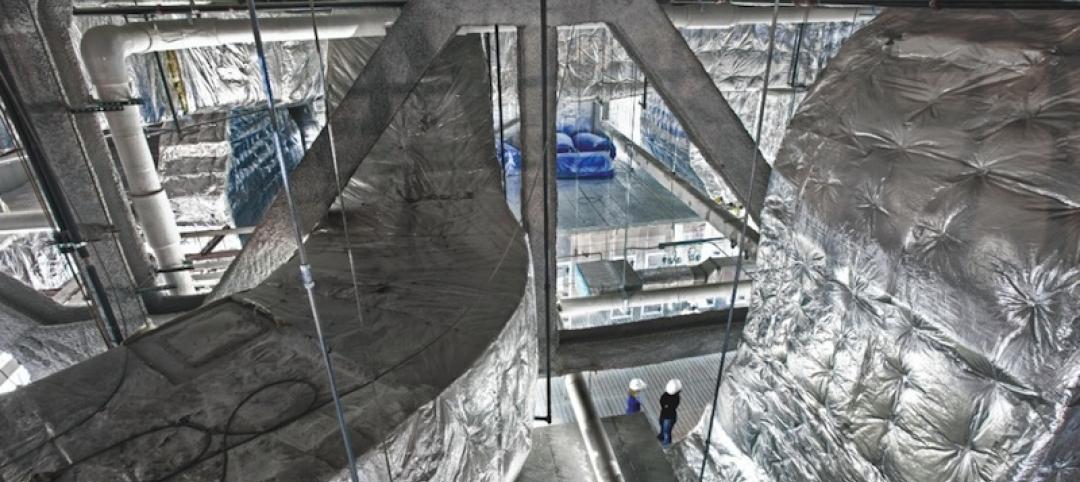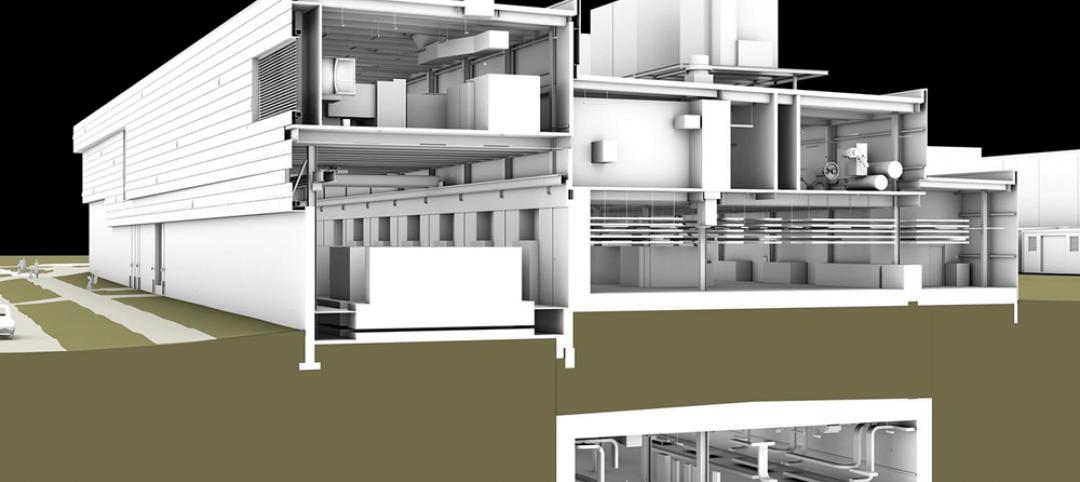Collaboration software is going beyond just sharing files. It is being used to enable full building information modeling early in design. Two programs are enabling Building Teams to more easily share the information in BIM and use it for integrated project delivery: Bluebeam Software, which just released the newest version of its AEC-specific PDF collaboration tool; and eBuilder Enterprise, a Web-based capital project and program management tool used by owners and real estate professionals.
PDF Revu 8: beyond PDF markup to file management
Architects and contractors have been using paperless tools such as Bluebeam PDF Revu for much of the past decade. Over its first seven previous versions Bluebeam has evolved from a PDF creation tool born in the aerospace industry to one of the most popular PDF markup and revision tools in the AEC market.
The company's latest release, Bluebeam PDF Revu 8 (CAD edition), is moving beyond digitizing paper to full project collaboration and management. It features Microsoft SharePoint and Bentley ProjectWise integration and a new file manager that lets users search, “pin,” and integrate their documents with other users' systems. The new version also has a Revit plug-in that can integrate it with Revu.
“We don't speak in terms of being a PDF editor anymore,” Bluebeam CEO Richard Lee told me. “We're really focused on providing workflow and collaboration software. You will see in the future a lot of functionality and features designed around how people work. The fact that it is in PDF is just convenient.”

The most noticeable change in Revu 8 is a new “file access tab” on the left panel of the user interface. It allows mouse-over preview of any PDF and shows the location of the file, whether it's on your hard drive or in a shared project management program such as SharePoint. The access tab's history area gives a quick view of all of the PDF files you looked at recently.
“Users told us, 'I want to be able to get to the PDFs I work with quickly, whether they're on a SharePoint drive or on my machine,'” said Don Jacob, VP of engineering at Bluebeam. “Our mid-size to large AEC users want better integration.”
The SharePoint integration offers an easy connection to files in the document management platform. A new explorer panel, similar to Windows Explorer, is embedded in the file access tab in Revu 8. From that panel you can automatically navigate the SharePoint library and check files in and out without having to switch between Bluebeam and SharePoint.
You can also check version histories of files in the library from the explorer and “pin” them to projects and documents on your hard drive. The functionality seems to work similarly for ProjectWise, but I couldn't try that one out, as I was unable to obtain a review copy of ProjectWise.
The “pinning” feature, itself is a new addition that addresses a major pain point many architects and contractors have when managing project files: keeping them together and organized. With two mouse clicks you can pin any file and it will stay in your access tab (with a pushpin designating its file as such) with all of its history information available to you on mouse-over. You can pin files to a project or a group of projects.

The tool sets are also improved in Revu 8. Some of the new markup tools include representations of people (good for scale) and welding markups for fabrication drawings. The personal toolbar in Revu 8 is more customizable, too, allowing you to add any Revu 8 function to it. This is good for companies that use one toolbar layout for architects, a different one for engineers, and even more customized layouts for super-users.
Finally, one of the smallest but best additions to Revu 8 is hyperlinking within annotations for fabrication drawings. Many subcontractors and fabricators bemoan the lack of reference documentation in computer-generated shop drawings. How can you access “Appendix 6” when all you've been given is “page 300?” By adding actions to an annotation, anyone who has page 300 automatically also receives a hyperlink to Appendix 6 in Revu 8. In the war against paper-based workflows, it's the small victories such as this that will carry the day for paperless.
E-Builder: Integrated for project management
E-Builder Enterprise is a Web-based project and program management application that helps facility owners and operators—and the AEC companies that provide services to them—address the challenges associated with the planning, design, construction, and operation of complex capital projects.
E-Builder clients are primarily facility owners with ongoing capital programs (e.g., additions, renovations, new facilities), such as Inova Health System. All that users need to use the system is a browser, username, and password, and it can be accessed anywhere via the Web. Some of the core aspects of the system include cost control, schedule management, change management, and construction administration.
“The entire e-Builder system is SAS 70 Type II certified,” said Jonathan Antevy, CEO of e-Builder. “It's a significant on-going investment but it has become the standard that our clients demand of us.” Antevy says that his company has been developing Web based software-as-a-service (SaaS) since its founding in 1995. “Our business is not built for a specific platform like Windows or Mac,” he says. “It is built for the Internet.””=
Duke University Health System in Durham, N.C., is currently using eBuilder on the 600,000-sf, $559 million addition to the Duke Medicine Pavilion. The project, which started rolling in 2009, will add 160 critical care ICU stepdown beds and 16 new operating rooms to the pavilion. The addition has been designed to achieve LEED Silver certification.
“We did a one-way integration of all of the financial information for the project from our SAP system into e-Builder,” said Mark Greenspan, director of facility planning, design, and construction at Duke Medical Center. “Our accounting departments tracks overall costs in the SAP system, but our project managers needed that information at a more granular level. It was fairly simple to get that information imported from SAP into e-Builder in the format we could use.”
Another eBuilder project is the Advanced Health Sciences Pavilion at Cedars-Sinai Medical Center in Los Angeles, an 800,000-sf, $400 million new hospital that is integrating e-Builder's tools with the Solomon accounting system.
Project managers at Cedars-Sinai—which broke ground last summer and is expected to be completed in 2012—use e-Builder to check monthly audit reconciliations, as well as for budgeting, archival processing, and storage of construction documents and meeting minutes.
“We needed our information more directly available to us,” said Robert Cull, executive project director for facilities planning, design and construction at Cedars-Sinai.
Both of these projects are using BIM files cataloged in e-Builder Enterprise. E-Builder supports BIM review by allowing users to work with BIM files without third-party software via an integrated Autodesk Navisworks viewer. You can upload a BIM file into e-Builder published to the .NWD file format, which includes all loaded models, the scene's environment, the current view, and favorite viewpoints, so that you can view the file and its animation without Navisworks or another translator.
“The changes that someone on a project makes cause other changes that we can control and automate with our process and workflow tools, ” Antevy said. “We give our clients the ability to focus on process instead of technology.”
Related Stories
| Jul 19, 2013
Top BIM Engineering Firms [2013 Giants 300 Report]
Jacobs, URS, SAIC top Building Design+Construction's 2013 ranking of the engineering and engineering/architecture firms with the most revenue from BIM-driven projects.
| Jul 19, 2013
Top BIM Architecture Firms [2013 Giants 300 Report]
Gensler, HOK, HDR top Building Design+Construction's 2013 ranking of the architecture and architecture/engineering firms with the most revenue from BIM-driven projects.
| Jul 19, 2013
BIM 2.0: AEC firms share their vision for the great leap forward in BIM/VDC implementation [2013 Giants 300 Report]
We reached out to dozens of AEC firms that made our annual BIM Giants lists and asked one simple question: What does BIM 2.0 look like to you? Here’s what they had to offer.
| Jul 19, 2013
Must see: 220 years of development on Capitol Hill in one snazzy 3D flyover video
The Architect of the Capitol this week released a dramatic video timeline of 220 years of building development on Capitol Hill.
| Jun 28, 2013
Building owners cite BIM/VDC as 'most exciting trend' in facilities management, says Mortenson report
A recent survey of more than 60 building owners and facility management professionals by Mortenson Construction shows that BIM/VDC is top of mind among owner professionals.
| Jun 20, 2013
Virtual meetings enhance design of University at Buffalo Medical School
HOK designers in New York, St. Louis and Atlanta are using virtual meetings with their University at Buffalo (UB) client team to improve the design process for UB’s new School of Medicine and Biomedical Sciences on the Buffalo Niagara Medical Campus.
| Jun 12, 2013
‘Talking’ Braille maps help the visual impaired
Talking pen technology, combined with tactile maps, allows blind people to more easily make their way around BART stations in the Bay Area.
| May 30, 2013
5 tips for running a successful BIM coordination meeting
BIM modeling tools are great, but if you can't run efficient, productive coordination meetings, the Building Team will never realize the benefits of true BIM coordination. Here are some helpful tips for making the most of coordination meetings.
| May 6, 2013
SAFTI FIRST announces 3D Autodesk Revit models for fire rated wall, window, and door systems
SAFTI FIRST, leading USA-manufacturer of fire rated glass and faming systems, is proud to announce that Autodesk Revit models are now available for its fire rated walls, window and door systems via www.safti.com and Autodesk Seek.
| May 1, 2013
A LEGO lover's dream: Guide to building the world's iconic structures with LEGO
A new book from LEGO master builder Warren Elsmore offers instructions for creating scale models of buildings and landmarks with LEGO.