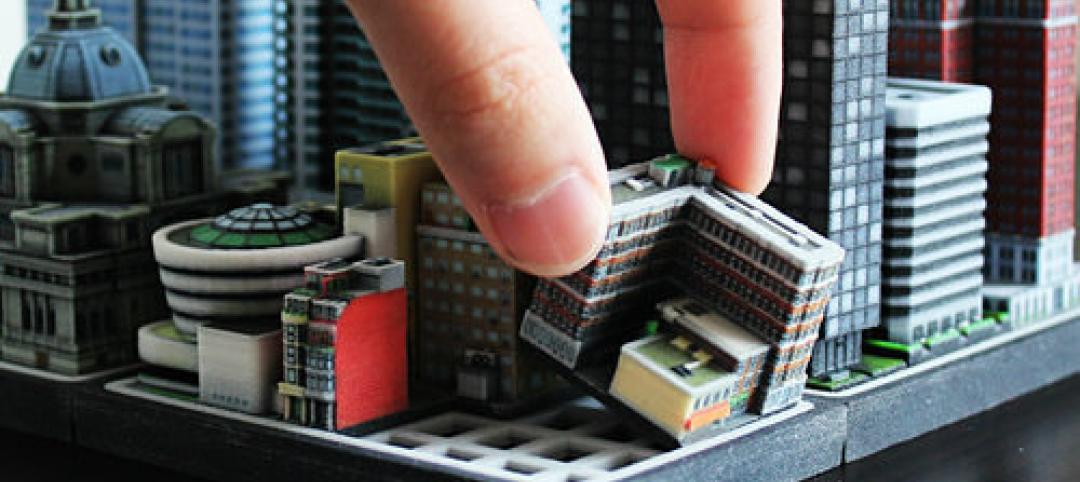Say you buy a piece of land in Montana and plan to build your dream house on it. There are a lot of questions to answer first: How is it going to be designed? Which architect and contractor to hire? Where to get the materials? How far will the budget go? How long will it take? You may even end up rethinking whether to pursue your dream or just move to Florida like everyone else does. All along, what really separates you from your dream project is all the work in between.
To see your dream becoming a real, habitable structure, you have to organize thousands of details and get all the tasks done. You need someone to monitor the progress and ensure things are getting done on time and on budget. To have the best of it, you have to deploy systematic processes and different tools for tracking and budgeting. This is where project management comes into play.
Project Management is critical to all facets of business. It’s about doing things better, faster and cheaper. It would be very difficult otherwise for an organization to successfully execute the projects within the constraints of time, scope, quality and deliver the necessary results. Understanding effective project management helps many big and small organizations to carry out large-scale projects on time, on budget and with lesser commotion.
Here’ what to focus on most to manage projects:
• Timeline
Creating a timeline requires coordinating project activities in conjunction with other ongoing business activities. A project manager will identify and detail activities required in each phase of a project and lead team members to carry out each phase. Working within the parameters of a plan, a schedule sets out target dates for completion of tasks within each phase. The timeline is directly correlated to the scope of a project.
• Scope
Project management is imperative for organizations implementing wide-ranging or comprehensive projects. Scope refers to the breadth of a project or how much of the business will be affected—obviously, the bigger a project is, it will take more time and planning to successfully complete it. Carrying out a wide-scale business endeavor requires careful coordination to ensure minimal impact on ongoing sales and production.
• Budget
Smart budgeting is an absolute must when managing projects. A good plan identifies anticipated costs early on to develop a realistic budget. Using resource conflict solutions, project managers can minimize the effect of funding a new project on operating capital by optimizing the allocation of workers. Coordinating tasks and clearly identifying goals or deliverables within phases reduces inefficiencies in time management that can result in over-budget projects.
BQE BillQuick and ArchiOffice are project-centric software solutions that support an unlimited number of projects. In other words, a project is the core element of the relationship between a company and the client. It defines the scope of work being done, how it is done, how it is billed, and so on.
The Project Center in BillQuick is a perfect tool to manage all your projects from a centralized place. It displays comparison tables, analysis charts, timelines, and other information that enables managers to track the progress of each project. The following information in the Project Center improves the efficiency of core business processes.
Profit Analysis:
 This bar graph lets you analyze profit (or loss) for each project. You can see a breakdown of these elements in terms of billable services and expenses, actual loaded costs of billable time and profit/loss in dollar amounts. Upon comparison of the billable amount with the cost incurred on a project, you can view the resulting gross profit or loss.
This bar graph lets you analyze profit (or loss) for each project. You can see a breakdown of these elements in terms of billable services and expenses, actual loaded costs of billable time and profit/loss in dollar amounts. Upon comparison of the billable amount with the cost incurred on a project, you can view the resulting gross profit or loss.
Billability Analysis:
 This chart allows you to analyze billability and productivity of each project and know at a glance how much has been billed on a project and how much is in the pipeline, to be billed.
This chart allows you to analyze billability and productivity of each project and know at a glance how much has been billed on a project and how much is in the pipeline, to be billed.
Earned Value:
 By viewing a graph of these three important metrics, you can analyze each project’s performance for the last 12 months. It breaks down performance as actual cost, earned value and earned value actual. From this, executives and managers know about the project’s progress, enabling forecasting and resolution of issues (like cost management, scheduling, etc.).
By viewing a graph of these three important metrics, you can analyze each project’s performance for the last 12 months. It breaks down performance as actual cost, earned value and earned value actual. From this, executives and managers know about the project’s progress, enabling forecasting and resolution of issues (like cost management, scheduling, etc.).
Efficiency:
 The Efficiency Graph lets you easily evaluate the efficiency of each project so you understand your breakdown of billable and non-billable services and expenses in terms of percentages.
The Efficiency Graph lets you easily evaluate the efficiency of each project so you understand your breakdown of billable and non-billable services and expenses in terms of percentages.
Timeline:

On the timeline, you can track the progress of your projects and view a breakdown of billings made, payments received, and time entries and expenses incurred on projects over the last 12 months.
Budget/Contract Comparison:
You can also choose to see more information based on contract comparison or budget comparison. The Budget vs. Spent figures give you a good idea as to whether the project has gone over-budget in terms of amount as well as hours. Similarly, the Contract vs. Spent table draws up a comparison between the contracted amount, amount spent and remaining amount for the selected project. It gives you a good idea as to whether the project has exceeded the agreed contract amount.
With the increasing need to maximize profits and efficiency in organizations, managers and executives are looking for ways to improve their bottom line and the Project Center in BillQuick does it all undoubtedly and that too with ease.
Learn more about managing projects in BillQuick by attending a free Live Demo.
Related Stories
Architects | Feb 5, 2015
Toy around with Ittyblox's ultra-detailed building blocks
For Lego fanatics, time is no object when building a model. For those of us with a little less time, Ittyblox is a good solution.
BIM and Information Technology | Jan 29, 2015
Lego X by Gravity elevates the toy to a digital modeling kit
With the Lego X system, users can transfer the forms they’ve created with legos into real-time digital files.
BIM and Information Technology | Jan 28, 2015
5 crucial lessons from moving BIM/VDC workflows to the cloud
Early adopters of cloud-based model collaboration share what they learned in overcoming their toughest hurdles.
Mixed-Use | Jan 26, 2015
MVRDV designs twisty skyscraper to grace Vienna's skyline
The twist maximizes floor space and decreases the amount of shadows the building will cast on the surrounding area.
| Jan 21, 2015
Schneider Electric and Autodesk begin collaboration on building lifecycle management
Schneider Electric has announced the signature of a Memorandum of Understanding, which states that Schneider Electric and Autodesk plan to collaborate to enhance current practices for building lifecycle management based on BIM.
| Jan 8, 2015
Microsoft shutters classic clipart gallery: Reaction from a graphic designer
Microsoft shut down its tried-and-true clipart gallery, ridding the world not only of a trope of graphic design, but a nostalgic piece of digital design history, writes HDR's Dylan Coonrad.
| Jan 7, 2015
How you can help improve the way building information is shared
PDFs are the de facto format for digital construction documentation. Yet, there is no set standard for how to produce PDFs for a project, writes Skanska's Kyle Hughes.
| Dec 29, 2014
Startup Solarbox London turns phone booths into quick-charge stations [BD+C's 2014 Great Solutions Report]
About 8,000 of London’s famous red telephone boxes sit unused in warehouses, orphans of the digital age. Two entrepreneurs plan to convert them into charging stations for mobile devices. Their invention was named a 2014 Great Solution by the editors of Building Design+Construction.
| Dec 29, 2014
Hard hat equipped with smartglass technology could enhance job site management [BD+C's 2014 Great Solutions Report]
Smart Helmet is equipped with an array of cameras that provides 360-degree vision through its glass visor, even in low light. It was named a 2014 Great Solution by the editors of Building Design+Construction.
| Dec 29, 2014
New data-gathering tool for retail designers [BD+C's 2014 Great Solutions Report]
Beacon technology personalizes smartphone messaging, creating a new information resource for store designers. It was named a 2014 Great Solution by the editors of Building Design+Construction.