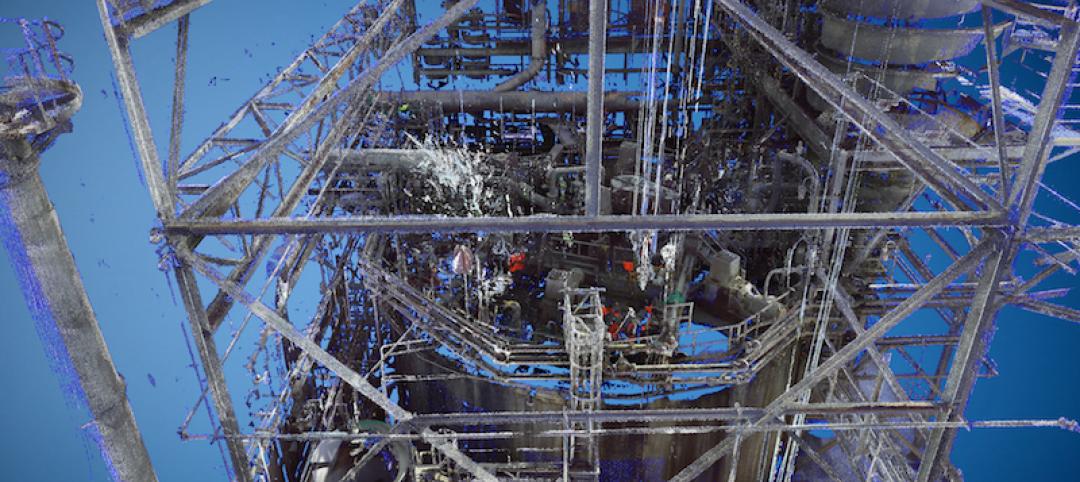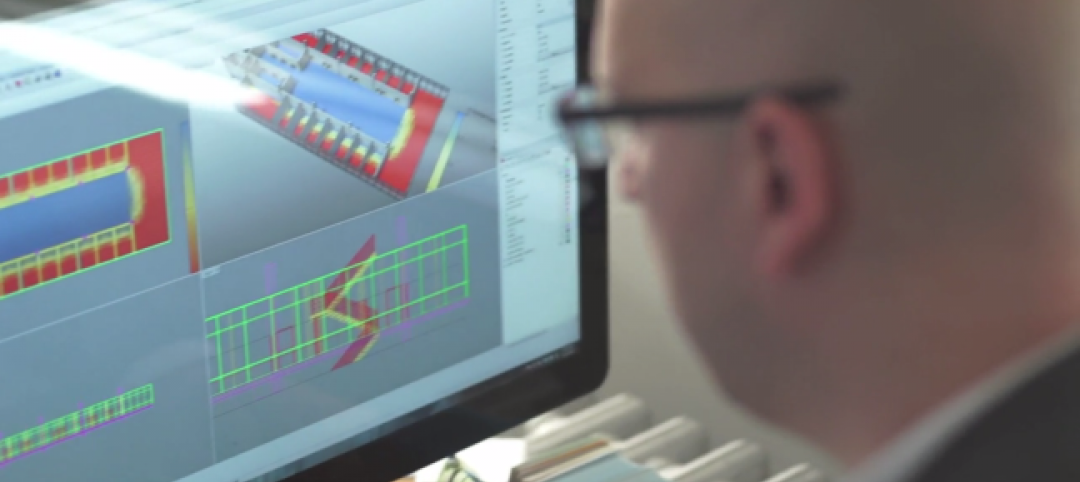Say you buy a piece of land in Montana and plan to build your dream house on it. There are a lot of questions to answer first: How is it going to be designed? Which architect and contractor to hire? Where to get the materials? How far will the budget go? How long will it take? You may even end up rethinking whether to pursue your dream or just move to Florida like everyone else does. All along, what really separates you from your dream project is all the work in between.
To see your dream becoming a real, habitable structure, you have to organize thousands of details and get all the tasks done. You need someone to monitor the progress and ensure things are getting done on time and on budget. To have the best of it, you have to deploy systematic processes and different tools for tracking and budgeting. This is where project management comes into play.
Project Management is critical to all facets of business. It’s about doing things better, faster and cheaper. It would be very difficult otherwise for an organization to successfully execute the projects within the constraints of time, scope, quality and deliver the necessary results. Understanding effective project management helps many big and small organizations to carry out large-scale projects on time, on budget and with lesser commotion.
Here’ what to focus on most to manage projects:
• Timeline
Creating a timeline requires coordinating project activities in conjunction with other ongoing business activities. A project manager will identify and detail activities required in each phase of a project and lead team members to carry out each phase. Working within the parameters of a plan, a schedule sets out target dates for completion of tasks within each phase. The timeline is directly correlated to the scope of a project.
• Scope
Project management is imperative for organizations implementing wide-ranging or comprehensive projects. Scope refers to the breadth of a project or how much of the business will be affected—obviously, the bigger a project is, it will take more time and planning to successfully complete it. Carrying out a wide-scale business endeavor requires careful coordination to ensure minimal impact on ongoing sales and production.
• Budget
Smart budgeting is an absolute must when managing projects. A good plan identifies anticipated costs early on to develop a realistic budget. Using resource conflict solutions, project managers can minimize the effect of funding a new project on operating capital by optimizing the allocation of workers. Coordinating tasks and clearly identifying goals or deliverables within phases reduces inefficiencies in time management that can result in over-budget projects.
BQE BillQuick and ArchiOffice are project-centric software solutions that support an unlimited number of projects. In other words, a project is the core element of the relationship between a company and the client. It defines the scope of work being done, how it is done, how it is billed, and so on.
The Project Center in BillQuick is a perfect tool to manage all your projects from a centralized place. It displays comparison tables, analysis charts, timelines, and other information that enables managers to track the progress of each project. The following information in the Project Center improves the efficiency of core business processes.
Profit Analysis:
 This bar graph lets you analyze profit (or loss) for each project. You can see a breakdown of these elements in terms of billable services and expenses, actual loaded costs of billable time and profit/loss in dollar amounts. Upon comparison of the billable amount with the cost incurred on a project, you can view the resulting gross profit or loss.
This bar graph lets you analyze profit (or loss) for each project. You can see a breakdown of these elements in terms of billable services and expenses, actual loaded costs of billable time and profit/loss in dollar amounts. Upon comparison of the billable amount with the cost incurred on a project, you can view the resulting gross profit or loss.
Billability Analysis:
 This chart allows you to analyze billability and productivity of each project and know at a glance how much has been billed on a project and how much is in the pipeline, to be billed.
This chart allows you to analyze billability and productivity of each project and know at a glance how much has been billed on a project and how much is in the pipeline, to be billed.
Earned Value:
 By viewing a graph of these three important metrics, you can analyze each project’s performance for the last 12 months. It breaks down performance as actual cost, earned value and earned value actual. From this, executives and managers know about the project’s progress, enabling forecasting and resolution of issues (like cost management, scheduling, etc.).
By viewing a graph of these three important metrics, you can analyze each project’s performance for the last 12 months. It breaks down performance as actual cost, earned value and earned value actual. From this, executives and managers know about the project’s progress, enabling forecasting and resolution of issues (like cost management, scheduling, etc.).
Efficiency:
 The Efficiency Graph lets you easily evaluate the efficiency of each project so you understand your breakdown of billable and non-billable services and expenses in terms of percentages.
The Efficiency Graph lets you easily evaluate the efficiency of each project so you understand your breakdown of billable and non-billable services and expenses in terms of percentages.
Timeline:

On the timeline, you can track the progress of your projects and view a breakdown of billings made, payments received, and time entries and expenses incurred on projects over the last 12 months.
Budget/Contract Comparison:
You can also choose to see more information based on contract comparison or budget comparison. The Budget vs. Spent figures give you a good idea as to whether the project has gone over-budget in terms of amount as well as hours. Similarly, the Contract vs. Spent table draws up a comparison between the contracted amount, amount spent and remaining amount for the selected project. It gives you a good idea as to whether the project has exceeded the agreed contract amount.
With the increasing need to maximize profits and efficiency in organizations, managers and executives are looking for ways to improve their bottom line and the Project Center in BillQuick does it all undoubtedly and that too with ease.
Learn more about managing projects in BillQuick by attending a free Live Demo.
Related Stories
Giants 400 | Dec 14, 2017
Top 150 BIM design firms
Jacobs, Gensler, and WSP top BD+C’s ranking of the nation’s largest BIM design firms, as reported in the 2017 Giants 300 Report.
BIM and Information Technology | Dec 12, 2017
Reflecting on the future of work
'I believe in the potential for new technology to positively impact the quality of the built environment with immense speed and great efficiency,' writes Proving Ground's Nathan Miller.
Sponsored | BIM and Information Technology | Nov 30, 2017
A million small connections: Designing the new NY bridge
New York’s Tappan Zee Bridge first opened to traffic in 1955.
Sponsored | BIM and Information Technology | Nov 8, 2017
3 ways to protect your firm from cyber threats
While AEC firms may not have the vast quantity of financial information that certain other types of businesses do, the confidential and sensitive information your firm has can be just as damaging to your clients if it gets into the wrong hands.
Augmented Reality | Nov 6, 2017
Three VR + AR innovations to watch
From heat mapping to VR-based meetings, check out this trio of virtual and augmented reality applications for AEC teams.
Sponsored | Building Team | Nov 3, 2017
4 strategies for marketing your AEC firm
Having a clearly defined competitive brand and a fine-tuned marketing approach can give your firm a significant competitive advantage.
BIM and Information Technology | Oct 18, 2017
Project Frog announces Autodesk investment
Autodesk’s investment in Project Frog creates a common data environment, streamlines design and engineering processes, and optimizes architectural design for manufacturing.
BIM and Information Technology | Oct 12, 2017
Laser scanners go handheld
The emergence of handheld 3D laser scanners has been a boon for firms looking to lower costs and speed up turnaround time.
Sponsored | BIM and Information Technology | Oct 10, 2017
Moody Engineering, Inc. utilizes 3D scanner to meet challenges of phosphoric acid tank remodel
By integrating creativity and ingenuity with practicality, the Moody team was able to address the project’s specific requirements in order to save the customer time and money on this challenging project.
AEC Tech | Oct 6, 2017
How professional bias can sabotage industry transformation
Professional bias can take the form of change-resistant thinking that can keep transformational or innovative ambitions at bay. Tech consultant Nate Miller presents three kinds of bias that often emerge when a professional is confronted with new technology.