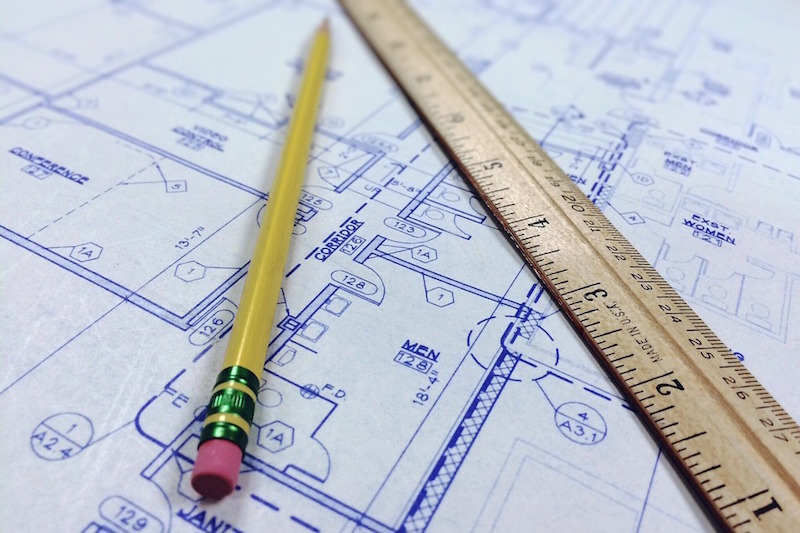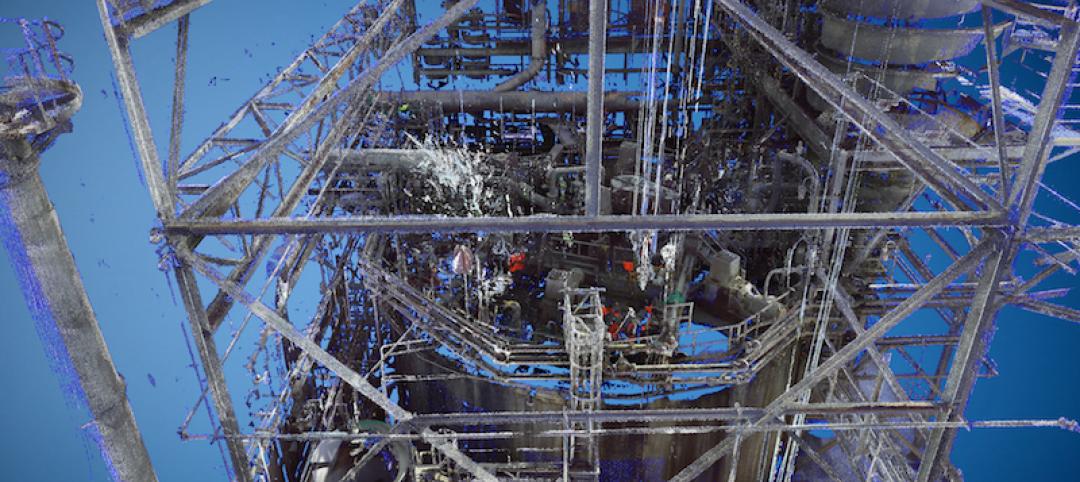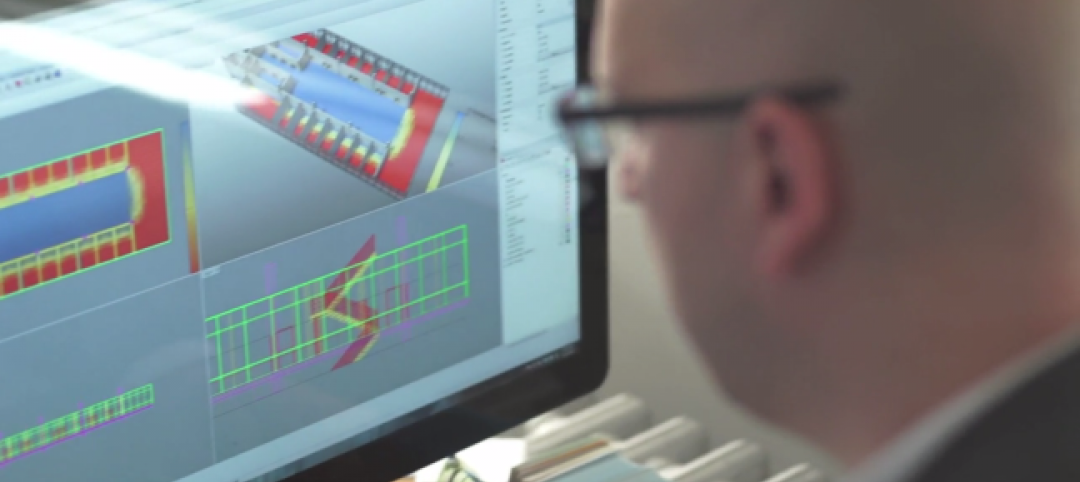The ubiquity of animated GIFs on the Internet is sure to be familiar to anyone who spends a lot of time on the web, and while the image format lends itself perfectly to quick hits of animals doing funny things or people paying an often times humorous price after making a questionable decision, GIFs can also be very useful tools.
News outlet websites have been using them for years to trim the fat and show only the most important information. Did an athlete do something unbelievable? Use a GIF to show the exact moment it happened. Was there a police chase that ended in a spectacular crash through a store window? Put the window crash in a GIF and bring the reader right back to reading the story.
A GIF has the ability show a lot of information quickly and in a simple format, which is the exact reason why, as ArchDaily reports, they can make such useful tools to improve an architect’s project presentation. In fact, ArchDaily has come up with seven different ways animated GIFs can be applied to and improve upon a presentation.
In the same way a GIF can be used to show the exact moment the athlete hit that milestone homerun or precisely when the car crashed through the window, architects can also use GIFs to eliminate all the extra data and focus attention on the main asset, ArchDaily’s Danae Santibañez explains.
As a presentation tool, animated GIFs can be used to exhibit:
- Context
- Design concept
- Spatial relationship between levels
- Detail
- Program
- Construction and structure
- General project view
For example, to show the context in which a building will exist (meaning the specific surrounding environmental characteristics) in one drawing can quickly lead to something more closely resembling a page out of a Where’s Waldo book than architectural plans. An animated GIF, however, can clean up and simplify the presentation while still showing the crucial information:
 GIF courtesy GRND82 via ArchDaily
GIF courtesy GRND82 via ArchDaily
While GIFs may have a bit of a never-ending duck season/rabbit season debate going on with how to pronounce the word (is it a hard <g> or a soft <g>?) that even the creator of the format was unable to completely settle, their usefulness as a presentation tool to aid in clean, simple project presentations is not quite as contentious.
Read the full list of ways to use animated GIFs in presentations here.
Related Stories
Giants 400 | Dec 14, 2017
Top 150 BIM design firms
Jacobs, Gensler, and WSP top BD+C’s ranking of the nation’s largest BIM design firms, as reported in the 2017 Giants 300 Report.
BIM and Information Technology | Dec 12, 2017
Reflecting on the future of work
'I believe in the potential for new technology to positively impact the quality of the built environment with immense speed and great efficiency,' writes Proving Ground's Nathan Miller.
Sponsored | BIM and Information Technology | Nov 30, 2017
A million small connections: Designing the new NY bridge
New York’s Tappan Zee Bridge first opened to traffic in 1955.
Sponsored | BIM and Information Technology | Nov 8, 2017
3 ways to protect your firm from cyber threats
While AEC firms may not have the vast quantity of financial information that certain other types of businesses do, the confidential and sensitive information your firm has can be just as damaging to your clients if it gets into the wrong hands.
Augmented Reality | Nov 6, 2017
Three VR + AR innovations to watch
From heat mapping to VR-based meetings, check out this trio of virtual and augmented reality applications for AEC teams.
Sponsored | Building Team | Nov 3, 2017
4 strategies for marketing your AEC firm
Having a clearly defined competitive brand and a fine-tuned marketing approach can give your firm a significant competitive advantage.
BIM and Information Technology | Oct 18, 2017
Project Frog announces Autodesk investment
Autodesk’s investment in Project Frog creates a common data environment, streamlines design and engineering processes, and optimizes architectural design for manufacturing.
BIM and Information Technology | Oct 12, 2017
Laser scanners go handheld
The emergence of handheld 3D laser scanners has been a boon for firms looking to lower costs and speed up turnaround time.
Sponsored | BIM and Information Technology | Oct 10, 2017
Moody Engineering, Inc. utilizes 3D scanner to meet challenges of phosphoric acid tank remodel
By integrating creativity and ingenuity with practicality, the Moody team was able to address the project’s specific requirements in order to save the customer time and money on this challenging project.
AEC Tech | Oct 6, 2017
How professional bias can sabotage industry transformation
Professional bias can take the form of change-resistant thinking that can keep transformational or innovative ambitions at bay. Tech consultant Nate Miller presents three kinds of bias that often emerge when a professional is confronted with new technology.