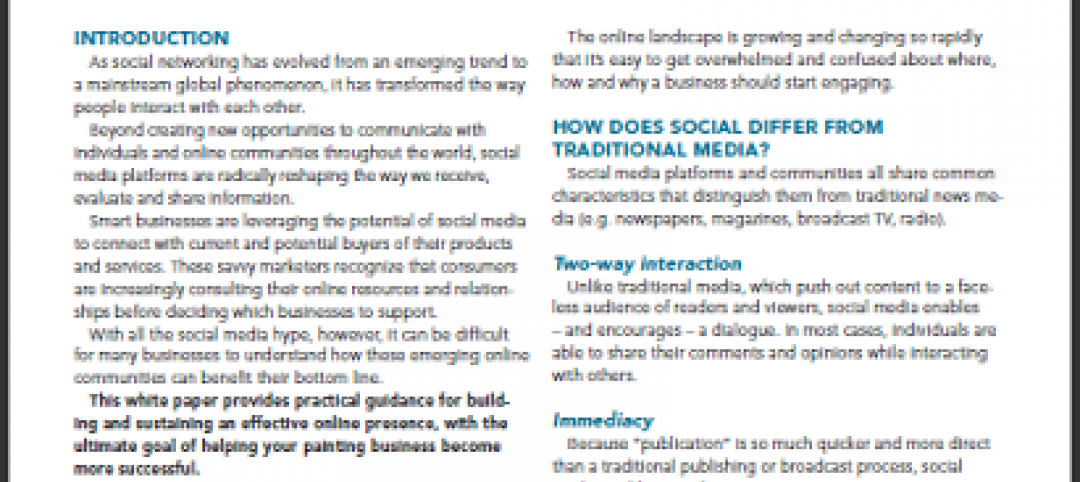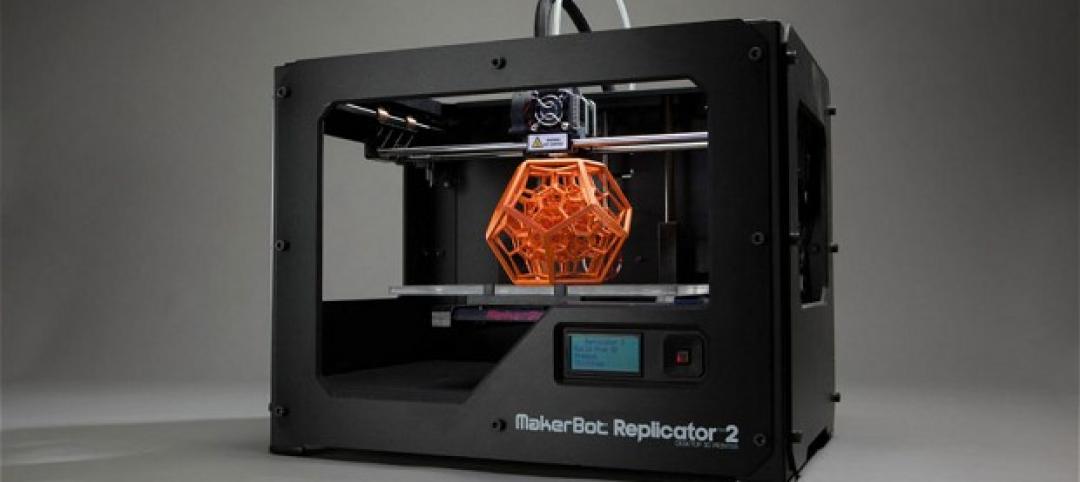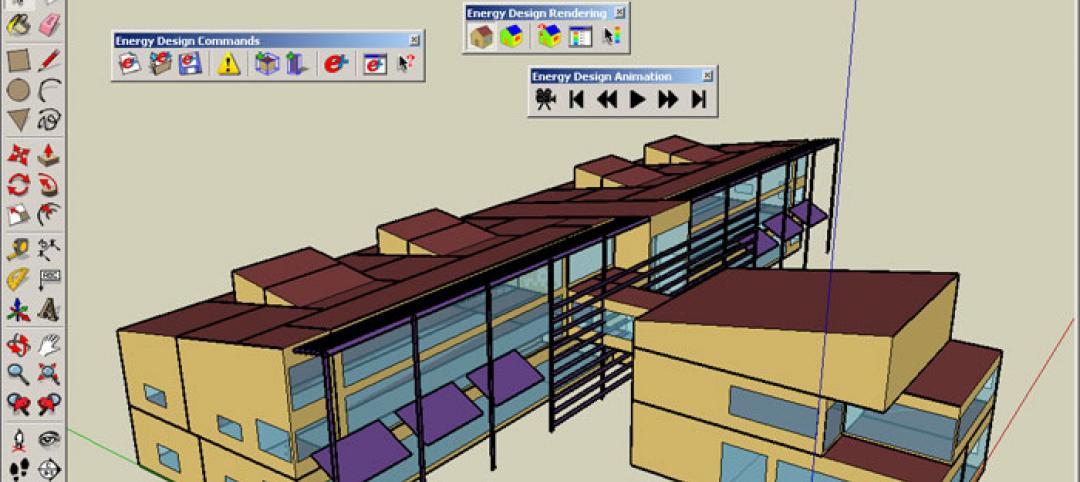Say you buy a piece of land in Montana and plan to build your dream house on it. There are a lot of questions to answer first: How is it going to be designed? Which architect and contractor to hire? Where to get the materials? How far will the budget go? How long will it take? You may even end up rethinking whether to pursue your dream or just move to Florida like everyone else does. All along, what really separates you from your dream project is all the work in between.
To see your dream becoming a real, habitable structure, you have to organize thousands of details and get all the tasks done. You need someone to monitor the progress and ensure things are getting done on time and on budget. To have the best of it, you have to deploy systematic processes and different tools for tracking and budgeting. This is where project management comes into play.
Project Management is critical to all facets of business. It’s about doing things better, faster and cheaper. It would be very difficult otherwise for an organization to successfully execute the projects within the constraints of time, scope, quality and deliver the necessary results. Understanding effective project management helps many big and small organizations to carry out large-scale projects on time, on budget and with lesser commotion.
Here’ what to focus on most to manage projects:
• Timeline
Creating a timeline requires coordinating project activities in conjunction with other ongoing business activities. A project manager will identify and detail activities required in each phase of a project and lead team members to carry out each phase. Working within the parameters of a plan, a schedule sets out target dates for completion of tasks within each phase. The timeline is directly correlated to the scope of a project.
• Scope
Project management is imperative for organizations implementing wide-ranging or comprehensive projects. Scope refers to the breadth of a project or how much of the business will be affected—obviously, the bigger a project is, it will take more time and planning to successfully complete it. Carrying out a wide-scale business endeavor requires careful coordination to ensure minimal impact on ongoing sales and production.
• Budget
Smart budgeting is an absolute must when managing projects. A good plan identifies anticipated costs early on to develop a realistic budget. Using resource conflict solutions, project managers can minimize the effect of funding a new project on operating capital by optimizing the allocation of workers. Coordinating tasks and clearly identifying goals or deliverables within phases reduces inefficiencies in time management that can result in over-budget projects.
BQE BillQuick and ArchiOffice are project-centric software solutions that support an unlimited number of projects. In other words, a project is the core element of the relationship between a company and the client. It defines the scope of work being done, how it is done, how it is billed, and so on.
The Project Center in BillQuick is a perfect tool to manage all your projects from a centralized place. It displays comparison tables, analysis charts, timelines, and other information that enables managers to track the progress of each project. The following information in the Project Center improves the efficiency of core business processes.
Profit Analysis:
 This bar graph lets you analyze profit (or loss) for each project. You can see a breakdown of these elements in terms of billable services and expenses, actual loaded costs of billable time and profit/loss in dollar amounts. Upon comparison of the billable amount with the cost incurred on a project, you can view the resulting gross profit or loss.
This bar graph lets you analyze profit (or loss) for each project. You can see a breakdown of these elements in terms of billable services and expenses, actual loaded costs of billable time and profit/loss in dollar amounts. Upon comparison of the billable amount with the cost incurred on a project, you can view the resulting gross profit or loss.
Billability Analysis:
 This chart allows you to analyze billability and productivity of each project and know at a glance how much has been billed on a project and how much is in the pipeline, to be billed.
This chart allows you to analyze billability and productivity of each project and know at a glance how much has been billed on a project and how much is in the pipeline, to be billed.
Earned Value:
 By viewing a graph of these three important metrics, you can analyze each project’s performance for the last 12 months. It breaks down performance as actual cost, earned value and earned value actual. From this, executives and managers know about the project’s progress, enabling forecasting and resolution of issues (like cost management, scheduling, etc.).
By viewing a graph of these three important metrics, you can analyze each project’s performance for the last 12 months. It breaks down performance as actual cost, earned value and earned value actual. From this, executives and managers know about the project’s progress, enabling forecasting and resolution of issues (like cost management, scheduling, etc.).
Efficiency:
 The Efficiency Graph lets you easily evaluate the efficiency of each project so you understand your breakdown of billable and non-billable services and expenses in terms of percentages.
The Efficiency Graph lets you easily evaluate the efficiency of each project so you understand your breakdown of billable and non-billable services and expenses in terms of percentages.
Timeline:

On the timeline, you can track the progress of your projects and view a breakdown of billings made, payments received, and time entries and expenses incurred on projects over the last 12 months.
Budget/Contract Comparison:
You can also choose to see more information based on contract comparison or budget comparison. The Budget vs. Spent figures give you a good idea as to whether the project has gone over-budget in terms of amount as well as hours. Similarly, the Contract vs. Spent table draws up a comparison between the contracted amount, amount spent and remaining amount for the selected project. It gives you a good idea as to whether the project has exceeded the agreed contract amount.
With the increasing need to maximize profits and efficiency in organizations, managers and executives are looking for ways to improve their bottom line and the Project Center in BillQuick does it all undoubtedly and that too with ease.
Learn more about managing projects in BillQuick by attending a free Live Demo.
Related Stories
| Feb 24, 2014
White Paper: Using social media to build your business
This white paper from Benjamin Moore provides practical guidance for building and sustaining an effective online presence, with the ultimate goal of helping your painting business become more successful.
Sponsored | | Feb 20, 2014
Chicago’s historic Wrigley Building renovated to attract tech companies
Purchased in 2011 by a consortium of investors led by BDT Capital Partners, the building’s new owners have recently renovated and reimagined the next life for this architectural landmark—as a hub for tech firms.
| Feb 19, 2014
Sefaira Adds Daylighting Analysis to Performance Based Design Platform
Sefaira, the leader in software for high performance building design, today announced that its performance based design platform now includes daylighting analysis. With the addition of daylighting, Sefaira combines two critical design metrics in the same tool.
| Feb 19, 2014
Harvard's 'termite robots' can build any thing, any way [video]
The robots build by observing thier environment and then obeying a set of traffic rules programmed by researchers.
| Feb 14, 2014
The Technology Report 2014: Top tech tools and trends for AEC professionals
In this special five-part report, Building Design+Construction explores how Building Teams throughout the world are utilizing advanced robotics, 3D printers, drones, data-driven design, and breakthroughs in building information modeling to gain efficiencies and create better buildings.
| Feb 14, 2014
Crowdsourced Placemaking: How people will help shape architecture
The rise of mobile devices and social media, coupled with the use of advanced survey tools and interactive mapping apps, has created a powerful conduit through which Building Teams can capture real-time data on the public. For the first time, the masses can have a real say in how the built environment around them is formed—that is, if Building Teams are willing to listen.
| Feb 11, 2014
Adobe Photoshop update features new 3D printing capabilities
Available as part of an update to Photoshop Creative Cloud, the tool enables users to easily and reliably build, refine, preview, prepare, and print 3D designs.
| Feb 7, 2014
DOE, Autodesk team to overhaul the EnergyPlus simulation program
The update will allow a larger ecosystem of developers to contribute updates to the code in order to improve performance and decrease the time required to run energy model simulations.
| Feb 6, 2014
Bluebeam Software Invests in the Advancement of Design and Construction Education at the Associated Schools of Construction 27th Annual Student Competition
This week, Bluebeam® Software, leading developer of PDF-based markup, measurement and collaboration solutions for design, construction and other technical professionals, is exhibiting at the 27th Annual Associated Schools of Construction (ASC) Student Competition and Construction Management Conference in Sparks, NV.
| Feb 5, 2014
PPG creates new BIM library, adds custom BIM file creation to tool
PPG Industries announced that it has created a new library of building information and modeling (BIM) files, and that architects and specifiers can now use PPG Glass eVIEW to generate custom BIM files for any conceivable PPG glass configuration.