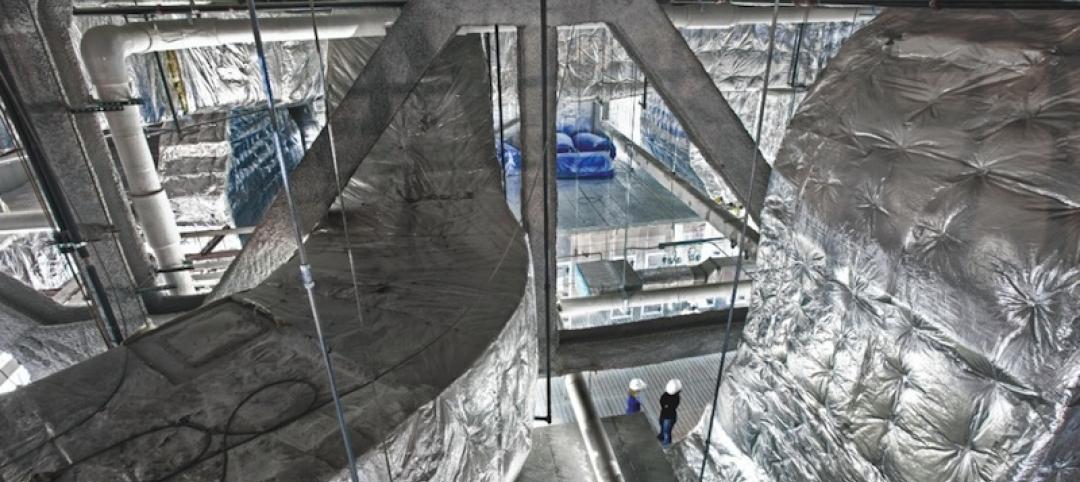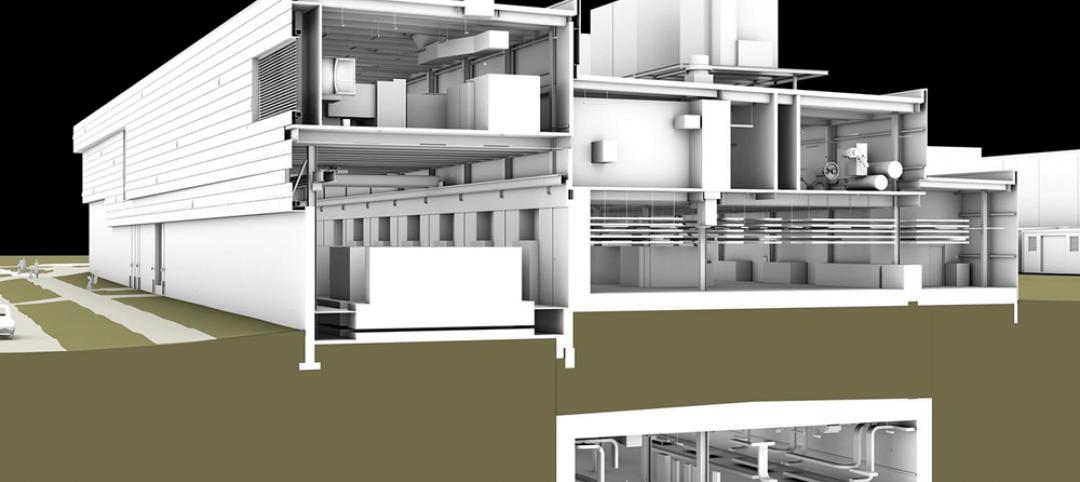Say you buy a piece of land in Montana and plan to build your dream house on it. There are a lot of questions to answer first: How is it going to be designed? Which architect and contractor to hire? Where to get the materials? How far will the budget go? How long will it take? You may even end up rethinking whether to pursue your dream or just move to Florida like everyone else does. All along, what really separates you from your dream project is all the work in between.
To see your dream becoming a real, habitable structure, you have to organize thousands of details and get all the tasks done. You need someone to monitor the progress and ensure things are getting done on time and on budget. To have the best of it, you have to deploy systematic processes and different tools for tracking and budgeting. This is where project management comes into play.
Project Management is critical to all facets of business. It’s about doing things better, faster and cheaper. It would be very difficult otherwise for an organization to successfully execute the projects within the constraints of time, scope, quality and deliver the necessary results. Understanding effective project management helps many big and small organizations to carry out large-scale projects on time, on budget and with lesser commotion.
Here’ what to focus on most to manage projects:
• Timeline
Creating a timeline requires coordinating project activities in conjunction with other ongoing business activities. A project manager will identify and detail activities required in each phase of a project and lead team members to carry out each phase. Working within the parameters of a plan, a schedule sets out target dates for completion of tasks within each phase. The timeline is directly correlated to the scope of a project.
• Scope
Project management is imperative for organizations implementing wide-ranging or comprehensive projects. Scope refers to the breadth of a project or how much of the business will be affected—obviously, the bigger a project is, it will take more time and planning to successfully complete it. Carrying out a wide-scale business endeavor requires careful coordination to ensure minimal impact on ongoing sales and production.
• Budget
Smart budgeting is an absolute must when managing projects. A good plan identifies anticipated costs early on to develop a realistic budget. Using resource conflict solutions, project managers can minimize the effect of funding a new project on operating capital by optimizing the allocation of workers. Coordinating tasks and clearly identifying goals or deliverables within phases reduces inefficiencies in time management that can result in over-budget projects.
BQE BillQuick and ArchiOffice are project-centric software solutions that support an unlimited number of projects. In other words, a project is the core element of the relationship between a company and the client. It defines the scope of work being done, how it is done, how it is billed, and so on.
The Project Center in BillQuick is a perfect tool to manage all your projects from a centralized place. It displays comparison tables, analysis charts, timelines, and other information that enables managers to track the progress of each project. The following information in the Project Center improves the efficiency of core business processes.
Profit Analysis:
 This bar graph lets you analyze profit (or loss) for each project. You can see a breakdown of these elements in terms of billable services and expenses, actual loaded costs of billable time and profit/loss in dollar amounts. Upon comparison of the billable amount with the cost incurred on a project, you can view the resulting gross profit or loss.
This bar graph lets you analyze profit (or loss) for each project. You can see a breakdown of these elements in terms of billable services and expenses, actual loaded costs of billable time and profit/loss in dollar amounts. Upon comparison of the billable amount with the cost incurred on a project, you can view the resulting gross profit or loss.
Billability Analysis:
 This chart allows you to analyze billability and productivity of each project and know at a glance how much has been billed on a project and how much is in the pipeline, to be billed.
This chart allows you to analyze billability and productivity of each project and know at a glance how much has been billed on a project and how much is in the pipeline, to be billed.
Earned Value:
 By viewing a graph of these three important metrics, you can analyze each project’s performance for the last 12 months. It breaks down performance as actual cost, earned value and earned value actual. From this, executives and managers know about the project’s progress, enabling forecasting and resolution of issues (like cost management, scheduling, etc.).
By viewing a graph of these three important metrics, you can analyze each project’s performance for the last 12 months. It breaks down performance as actual cost, earned value and earned value actual. From this, executives and managers know about the project’s progress, enabling forecasting and resolution of issues (like cost management, scheduling, etc.).
Efficiency:
 The Efficiency Graph lets you easily evaluate the efficiency of each project so you understand your breakdown of billable and non-billable services and expenses in terms of percentages.
The Efficiency Graph lets you easily evaluate the efficiency of each project so you understand your breakdown of billable and non-billable services and expenses in terms of percentages.
Timeline:

On the timeline, you can track the progress of your projects and view a breakdown of billings made, payments received, and time entries and expenses incurred on projects over the last 12 months.
Budget/Contract Comparison:
You can also choose to see more information based on contract comparison or budget comparison. The Budget vs. Spent figures give you a good idea as to whether the project has gone over-budget in terms of amount as well as hours. Similarly, the Contract vs. Spent table draws up a comparison between the contracted amount, amount spent and remaining amount for the selected project. It gives you a good idea as to whether the project has exceeded the agreed contract amount.
With the increasing need to maximize profits and efficiency in organizations, managers and executives are looking for ways to improve their bottom line and the Project Center in BillQuick does it all undoubtedly and that too with ease.
Learn more about managing projects in BillQuick by attending a free Live Demo.
Related Stories
| Jul 19, 2013
Top BIM Architecture Firms [2013 Giants 300 Report]
Gensler, HOK, HDR top Building Design+Construction's 2013 ranking of the architecture and architecture/engineering firms with the most revenue from BIM-driven projects.
| Jul 19, 2013
BIM 2.0: AEC firms share their vision for the great leap forward in BIM/VDC implementation [2013 Giants 300 Report]
We reached out to dozens of AEC firms that made our annual BIM Giants lists and asked one simple question: What does BIM 2.0 look like to you? Here’s what they had to offer.
| Jul 19, 2013
Must see: 220 years of development on Capitol Hill in one snazzy 3D flyover video
The Architect of the Capitol this week released a dramatic video timeline of 220 years of building development on Capitol Hill.
| Jun 28, 2013
Building owners cite BIM/VDC as 'most exciting trend' in facilities management, says Mortenson report
A recent survey of more than 60 building owners and facility management professionals by Mortenson Construction shows that BIM/VDC is top of mind among owner professionals.
| Jun 20, 2013
Virtual meetings enhance design of University at Buffalo Medical School
HOK designers in New York, St. Louis and Atlanta are using virtual meetings with their University at Buffalo (UB) client team to improve the design process for UB’s new School of Medicine and Biomedical Sciences on the Buffalo Niagara Medical Campus.
| Jun 12, 2013
‘Talking’ Braille maps help the visual impaired
Talking pen technology, combined with tactile maps, allows blind people to more easily make their way around BART stations in the Bay Area.
| May 30, 2013
5 tips for running a successful BIM coordination meeting
BIM modeling tools are great, but if you can't run efficient, productive coordination meetings, the Building Team will never realize the benefits of true BIM coordination. Here are some helpful tips for making the most of coordination meetings.
| May 6, 2013
SAFTI FIRST announces 3D Autodesk Revit models for fire rated wall, window, and door systems
SAFTI FIRST, leading USA-manufacturer of fire rated glass and faming systems, is proud to announce that Autodesk Revit models are now available for its fire rated walls, window and door systems via www.safti.com and Autodesk Seek.
| May 1, 2013
A LEGO lover's dream: Guide to building the world's iconic structures with LEGO
A new book from LEGO master builder Warren Elsmore offers instructions for creating scale models of buildings and landmarks with LEGO.
| Apr 18, 2013
Bluebeam Software releases Revu 11 for organizing project data and collaborating anytime, anywhere, even offline
Bluebeam® Software, leading developer of PDF-based collaboration solutions, announced the release of Revu® 11. This new version of Bluebeam’s flagship solution makes it easier than ever for users in document-intensive industries including architecture, engineering and construction (AEC) and oil and gas to collaborate on project documents and digitize technical reviews.